About Staff
Once the Staffing tab has been selected, there are a few sections have been nested beneath this tab. The Staff section begins as a list where the viewer can see all the staff and volunteers names. The list also reveals their roles and any tags assigned to them within their file. On this screen users can be sorted or grouped together using various content points. Most importantly staff can be selected individually or multiples at one time by checking the box on the left side of the row. The image below shows where to find the Staff tab and how the page looks in certain Jetty setups.
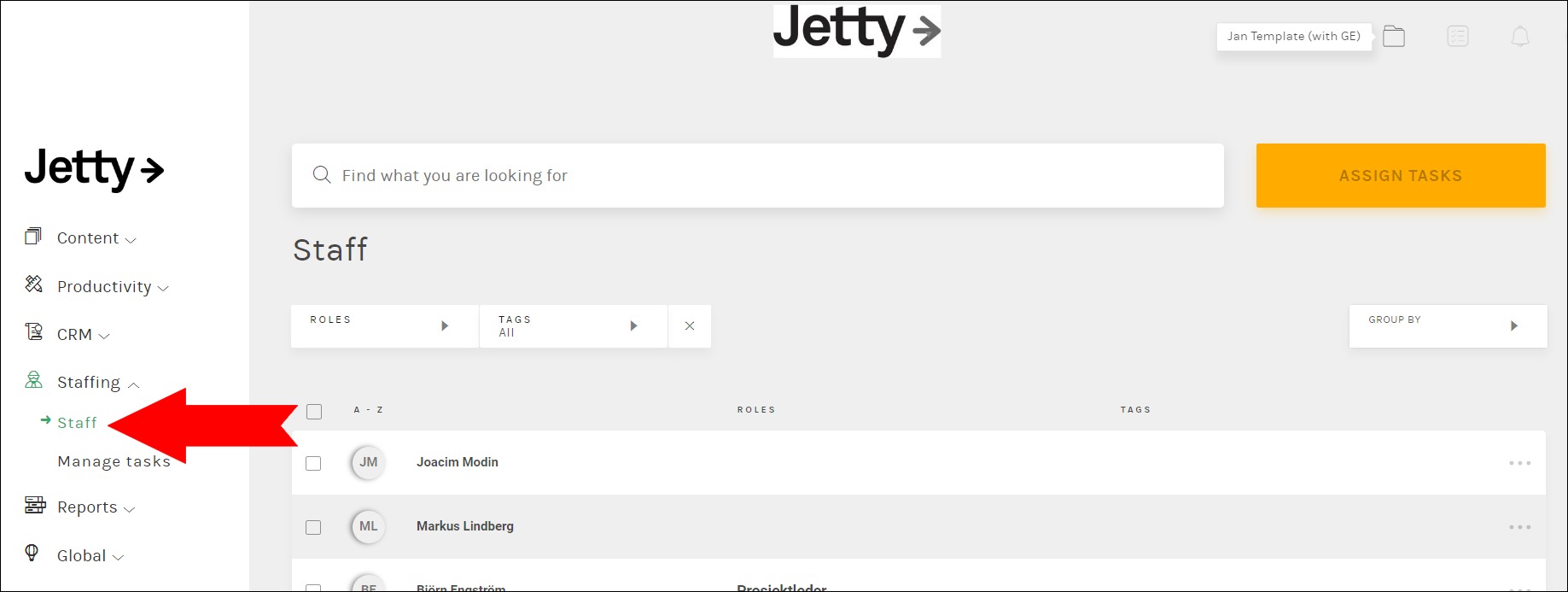
There are a handful of support articles that are available to assist with understanding all the tools found on the Staff page. You can learn more information about the Staff section by selecting an option from the left side menu or by following the links below:
Assign Staff – How to assign job roles to available staff members and manage task assignments.
Add Task – How to create tasks for oneself or others for everything from general project management to detailed planning.
Manage Users – How to add users to projects or edit users already existing within a project.
Block: Booking Tags – How to categorize every booking for filtering and gathering later.