My Account
Problem solved: Gives the user their core settings – such as contact information, password and notification settings.
Description: The ”My Account” page is available under the menu at the top right. This Jetty window has the user’s initials visible or a profile picture.
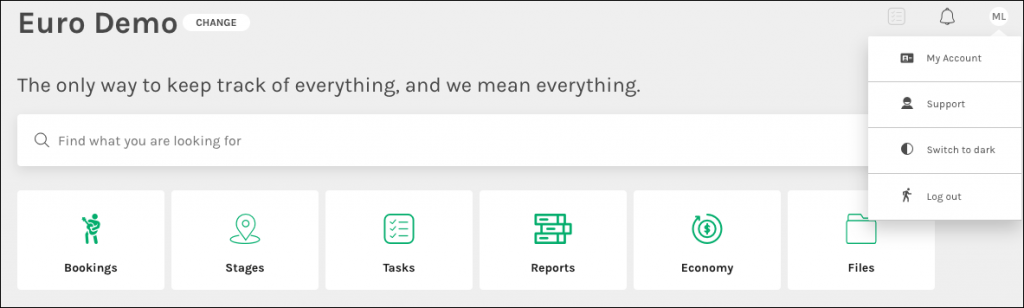
The ”My Account” page can also be accessed from the bottom portion of the left side menu.
There are 4 blocks:
Summary (Account) – This section of the my account page contains the user’s name as it would show across all possible projects that the user has been connected to.
Contact Info – The contact info section does not require the information to be completed, but users can choose to add or edit their profile picture, basic contact information, and date of birth. Birthdate should be formatted as YYYY-MM-DD.
Password – In the password block, users will not be able to see their password, and most importantly, no one else can see their password either. Here users can only set a new password.
Notifications – There are 2 settings that can be changed related to notifications. The first setting controls the Push Notifications that flow through the Jetty App (Available in the App Store and Google Play). The second setting controls the Email Notifications that are connected to each username.
Available fields:
Block: Summary
- First Name – The user’s first name.
- Last Name – The user’s last name.
Block: Contact info
- Profile picture – Add a photo that will be associated with the account.
- Phone number – Add a user phone number, should the organization want it registered.
- Email address – Add a user email address, should the organization want it registered.
- Address – Add a user address, should the organization want it registered.
- Birthdate – Add a user birthdate, should the organization want it registered.
Block: Password
- Current Password – The most up to date password; most browsers will populate this automatically.
- Username – Add or edit the primary username.
- New Password – Create a new password.
- New Password (repeated) – Verify the new password.
Block: Notifications
- Push Notifications – Where Push Notifications in Jetty can be turned on or off.
- Email Notifications – Where Email Notifications from Jetty can be turned on or off.
See also: