About Tasks
Once the Productivity tab has been selected, there are a few sections have been nested beneath this tab. One of the most important features listed here is Tasks. The image below shows an example of where to find the Tasks tab and how the page looks in certain Jetty setups.
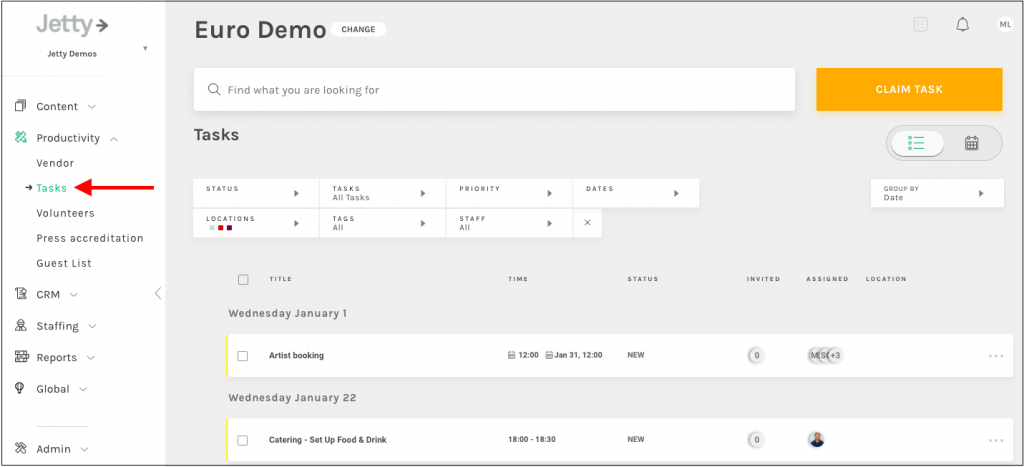
There are a handful of support articles that are available to assist with understanding all the tools found on the Tasks page. Knowing how this function works in Jetty is paramount for creating a smooth workflow. You can learn more information about the Task section by selecting an option from the left side menu or by following the links below:
Assign Staff – How to assign job roles to available staff members and manage task assignments.
Add Task – How to create tasks for oneself or others for everything from general project management to detailed planning.
Manage Users – How to add users to projects or edit users already existing within a project.
Manage Templates – How to create templates or edit existing templates to modify large groups of users at a single time.