Block: Details
Problem solved: Provides a space to book and handle all kinds of extra costs for this booking (ex. a crate of Whisky, a rented space somewhere, etc).
Description: Details are presented in an expandable list. Users can find this block in left hand menu for a specific booking. Using the report Details, users can compile a total list of all things that needs to be bought or rented throughout projects.
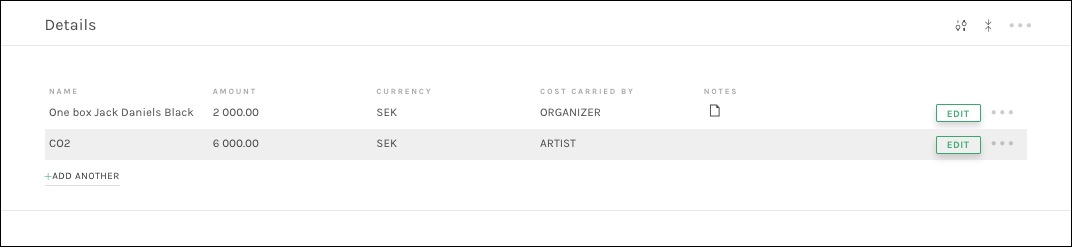
Figures here will be added up in Economy and Global Economy.
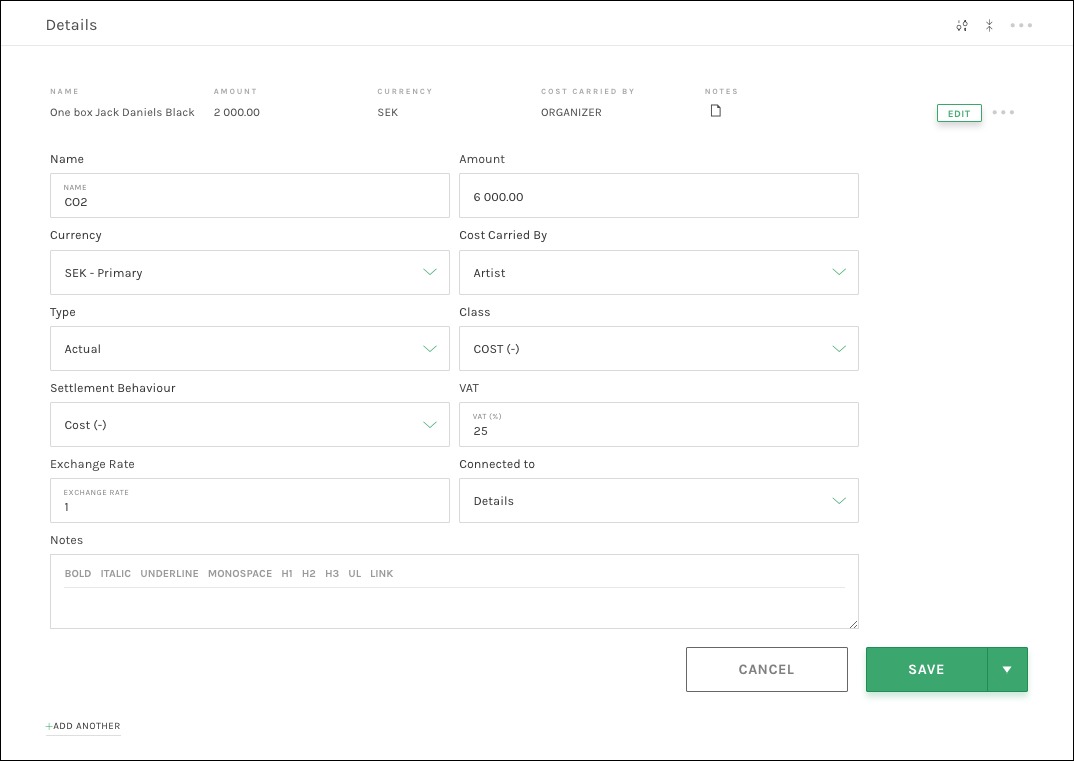
Available fields:
Block: Details List
- Name – Create a name for the details line item.
- Amount – Record numerical amount for the cost of the item.
- Currency – Establish which currency that amount is in.
- Cost carried by – Decide between the Artist or Organizer.
- Notes – Open space for any notes needed.
- Edit – Changes to the expanded view.
Block: Details Expanded
- Name – Create a name for the details line item.
- Amount – Record numerical amount for the cost of the item.
- Currency – Establish which currency that amount is in.
- Cost carried by – Decide between the Artist or Organizer.
- Type – Decide between this being a budgeted cost or actual.
- Class – Decide between this being a cost or a revenue.
- Settlement Behavior – Note if the actual figure is to be treated as a cost, revenue, or to be neglected in the settlement.
- VAT – A numerical percentage that notes the tax rate.
- Exchange Rate – The exchange rate is automatically fetched by Jetty and entered here, but it can be overridden by user.
- Connected To – Select the workflow segment that this cost or revenue connected to.
- Notes – Open space for any notes needed.
See also:
Was this helpful?

 0 out of 0 people found this useful
0 out of 0 people found this useful
Search