Global Files Overview
Problem solved: Gives users access to view all uploaded files in Jetty on one screen, plus the possibility to break them down using filters for quickly finding what is needed.
Description: Watch this video first to get an understanding of how files can be viewed and accessed under the Global – Files tab. After watching, there is more information below the video to provide a more detailed explanation of this feature on the Jetty platform.
Global Files is available under the Global section of the side menu. It presents you with a list of all the files uploaded to Jetty, based on your user rights naturally. The list presents: the file name, what the file is uploaded to (like a booking or a location), when it was uploaded, if the file is Financial or External (see File Uploads), what tags the file has, and who uploaded it.
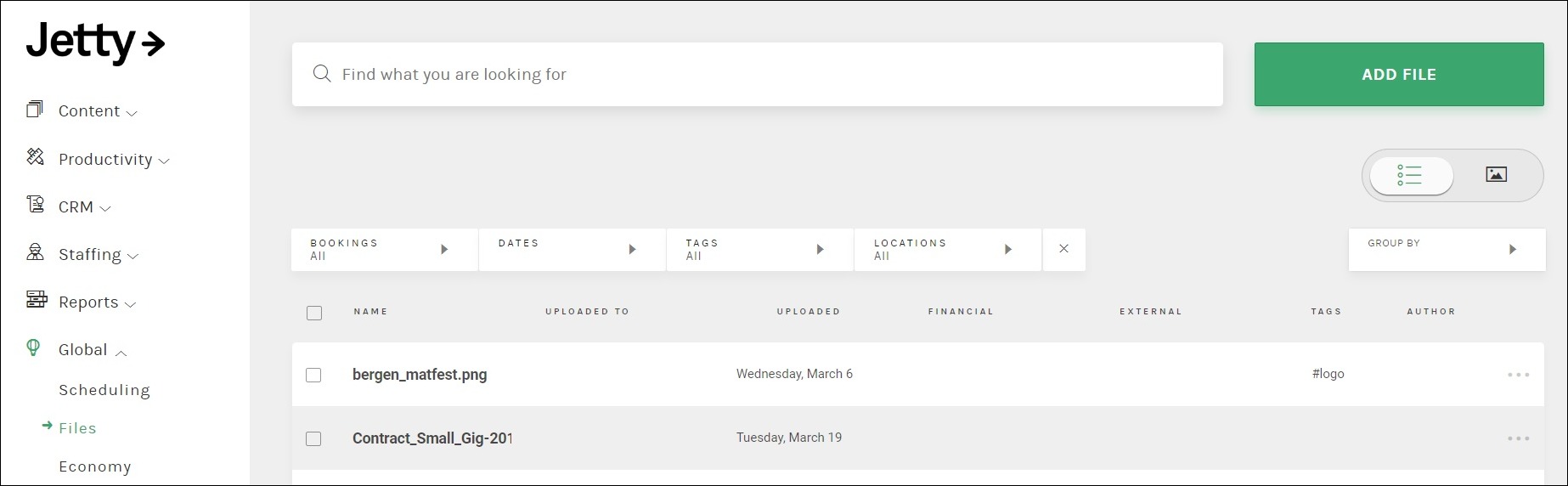
In global files, there are a number of filters available:
- Bookings – Filters out files connected to certain bookings
- Dates – Filters out files based on when they where uploaded
- Tags – Searches for certain file tags
- Locations – Filters out files uploaded directly to a location, or to bookings on a certain location.
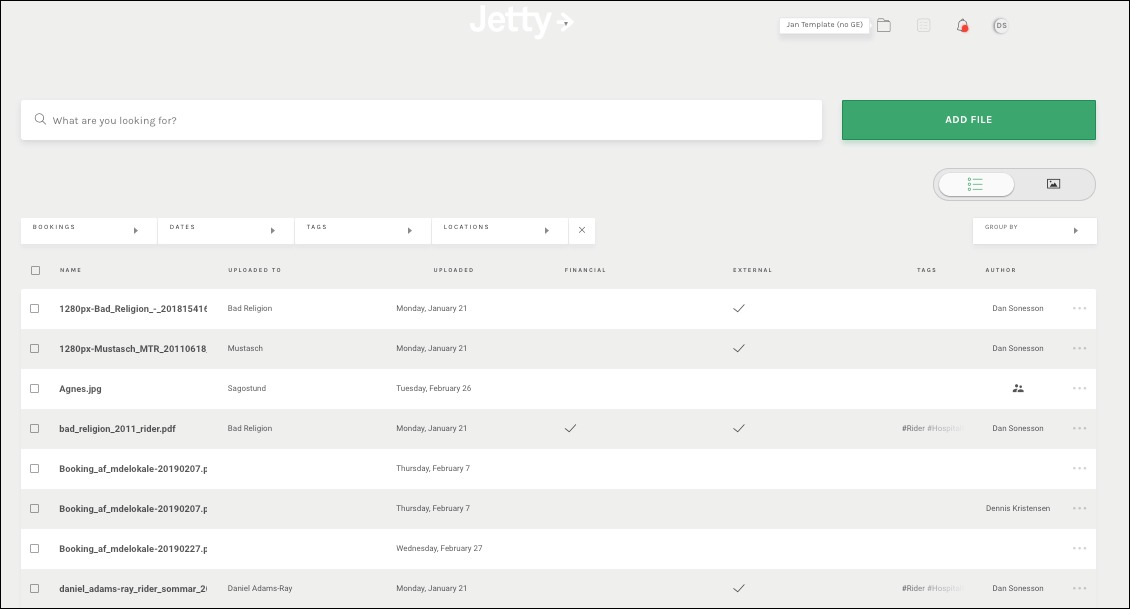
Here, we would like to highlight Tags. A file can have an unlimited number of tags. If the tags are set correctly (see Booking Tags), it will make finding the right file very easy.
In the list of files, you will notice a “…” menu on the right side of each row. This menu contains the following choices:
- Download – Downloads the file you your computer
- Delete – Removes the file
- Edit – Opens the file upload window, where tags and attributes can be set. This popup window is called Update File:
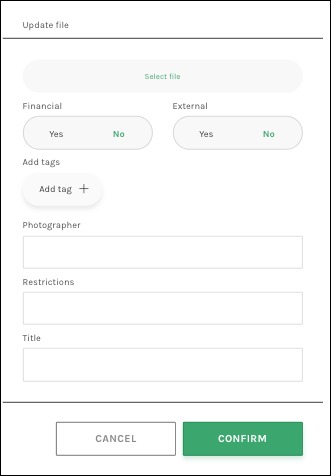
- Copy link – If a file is marked as External, Jetty will create a link directly to that file. A user that wants to share the file with a non-Jetty user can copy the link and send it on. The link will look something like this: https://public.jetty2.se/images/1920/4202/1280px-Bad_Religion_-_2018154162111_2018-06-03_Rock_am_Ring_-_5DS_R_-_0059_-_5DSR6379.jpg
Global Files will also let user upload a file through the big green Add File button. Note that files uploaded through Global Files won’t be connected to anything except the project. This means that project wide files, that anyone should be able to access, would be uploaded from here.
Available fields: Not applicable.
See also: