In Block Comments
Problem solved: Lets users make notes or have a conversation.
Description: Watch this video first to get an understanding of how to make comments within blocks. After watching, there is more information below the video to provide a more detailed explanation of this commenting feature on the Jetty platform.
All blocks in Jetty have a small top right menu.
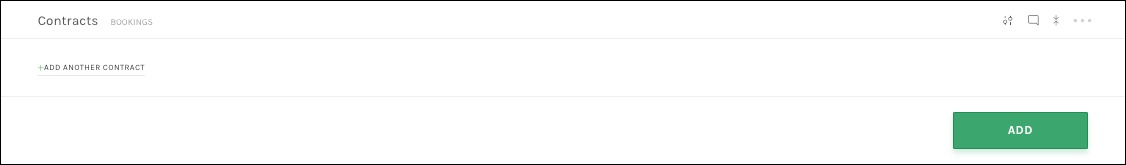
The balloon in that menu expands the notes/chat part of the block.
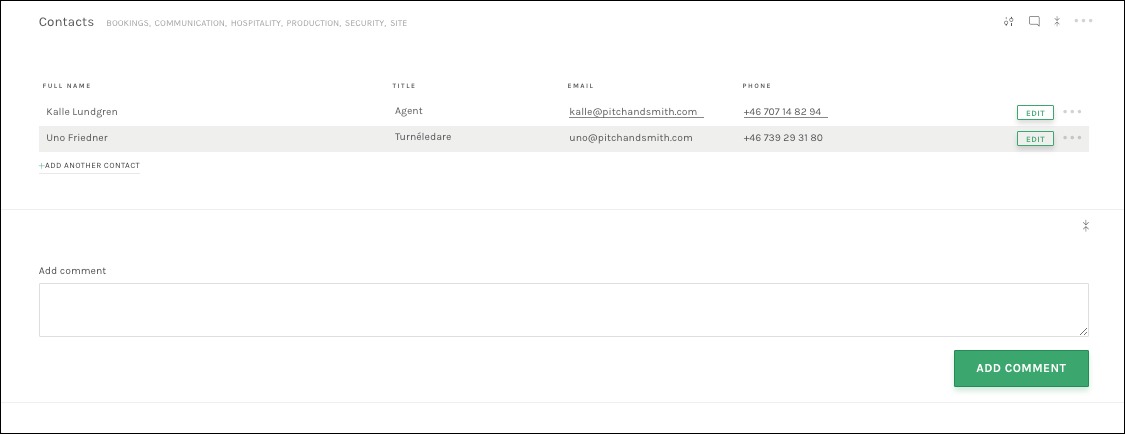
After adding a comment, the date and time stamp gets attached to it. Note that the comments aren’t possible to delete or edit! The comments are visible to all that have access to the block.
When comments exist in a block, the balloon in the block menu changes, showing the number of comments.
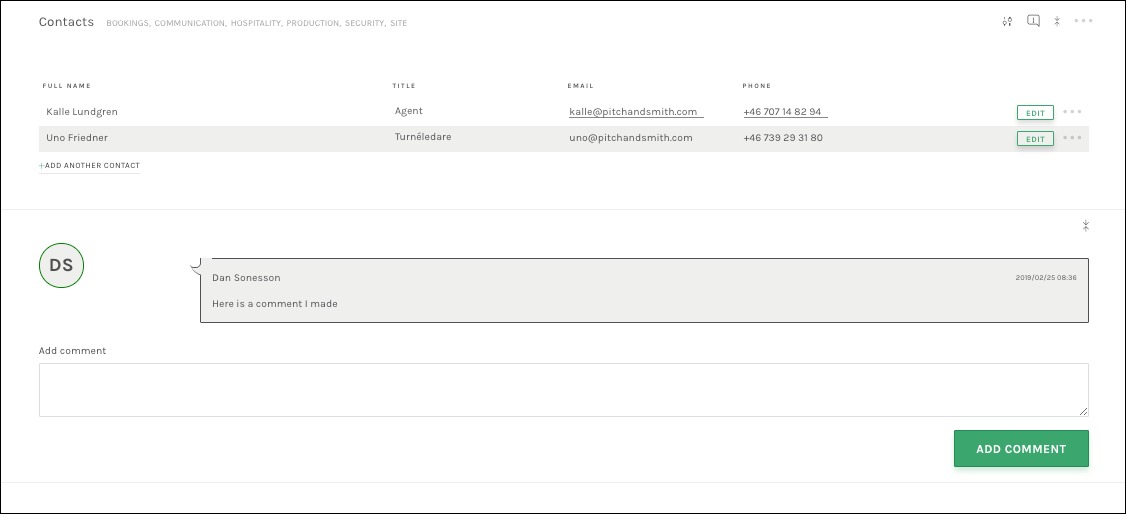
Available fields:
In Block Comments
- Add comment – Where a comment can be made.
Was this helpful?

 0 out of 0 people found this useful
0 out of 0 people found this useful
Search