About Notifications
Problem solved: Makes sure everyone is updated on what is going on.
Description: Watch this video first to get an understanding of how to use notifications on your Jetty account. After watching, there is more information below the video to provide a more detailed explanation of the notification feature available on the Jetty platform, in the Jetty App, and also as email reminders.
Notifications allow users to notify others when making a change. The ability to notify is available when saving or when deleting content. Look for the Save button with an arrow to the right. Expand the button, and select Save & Notify.
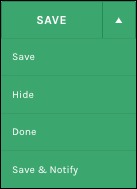
That opens up a popup where you can select what other users that should be notified. The popup also contains a Note field that allows users to write a (short) note on what changes have been made.
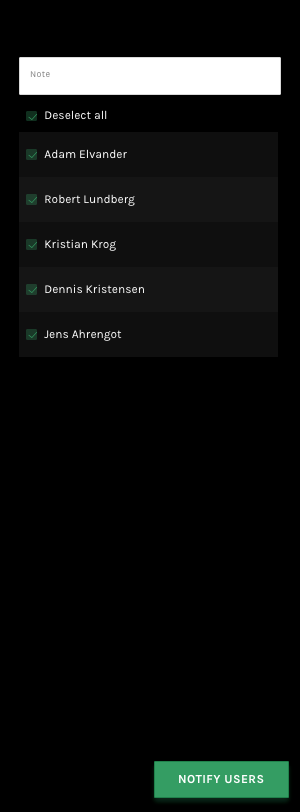
Click Notify Users, and the notification will be sent.
Where a Delete option exists, you can also select Delete & Notify for a similar process to be initiated to remove items.

Users can select to receive notifications on the Jetty platform, the Jetty App, and/or via email. For further reading on how to enable/disable notifications, see support article My Account.
Available fields:
Notifications
- Note – Where users can add a short note on what has been changed.
See Also: