Search
Problem solved: Finds bookings, locations, tasks, files, people, companies, and information in forms whenever the user needs.
Description: The ”Search” page is available at the top of each page on the Jetty platform. Search is a very powerful tool. It allows users to search for all kinds of information from everywhere in the system.
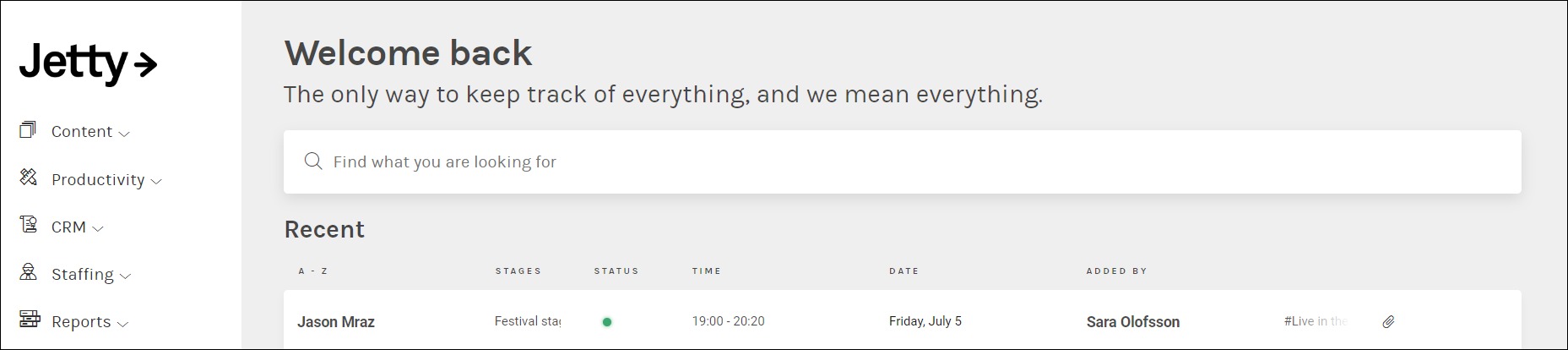
Search for the name of a booking, location, task, file, person, company, or information in a form. Simply type in the keywords you are looking for and immediately all the data that match your search will be shown. The results are also grouped by the types of data to make the results even easier to view.
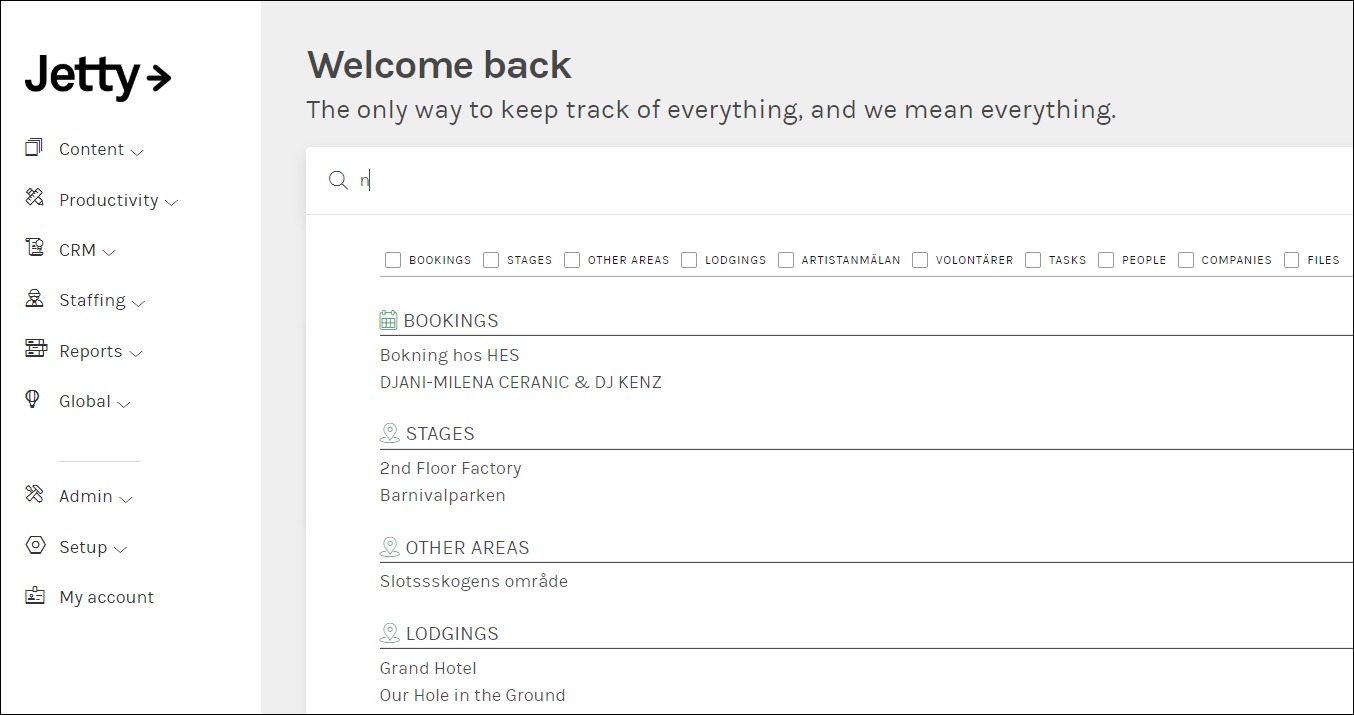
Users can select which type of data they want to see in the results by selecting the checkbox(es) above the result. Click on the result that you are interested in viewing and the page will instantly load with the requested information.
Available fields: Not applicable.