Manage Tasks
Problem solved: Lets the users create, invite, and assign tasks to themselves or other users.
Description: Manage Tasks is where users can get an overview over all tasks in the system. This is also where users can create, invite, and assign those tasks to themselves and other users. This functionality can be used for everything from general project management to detailed planning. The task management list can be filtered, grouped and sorted.
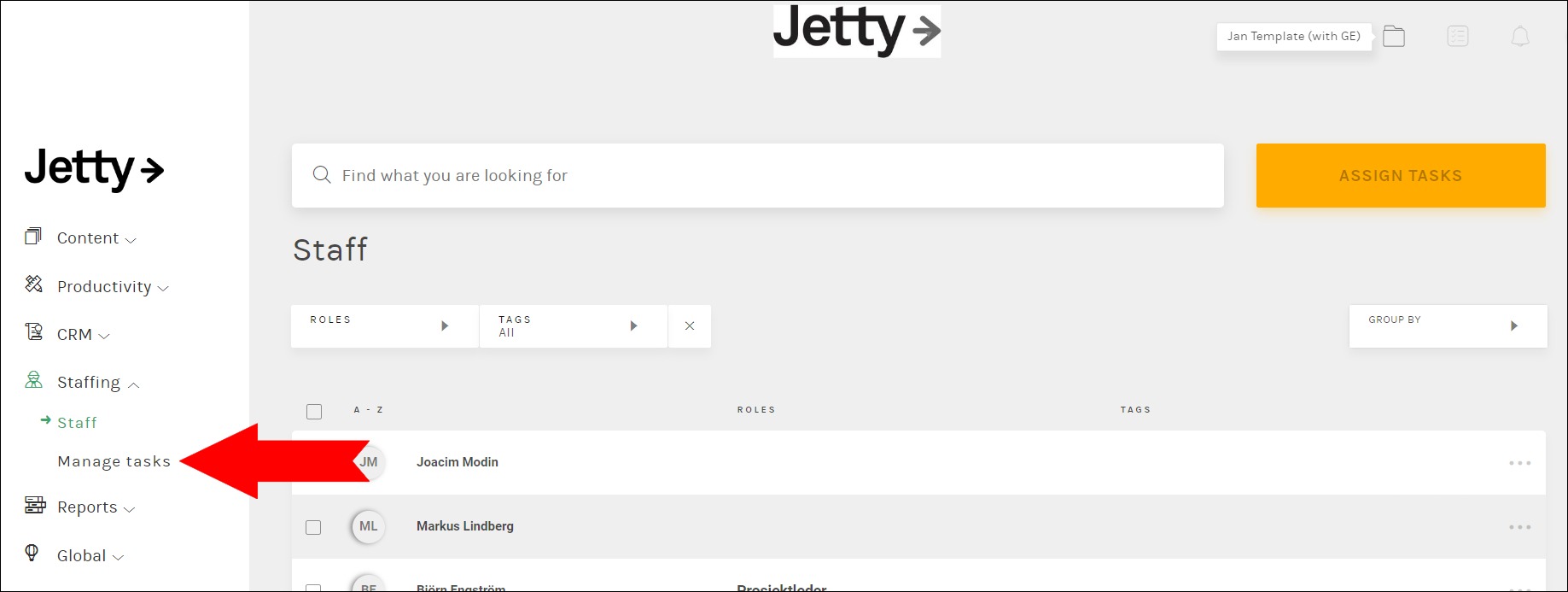
Users can open existing tasks by clicking on them or clicking the three dots on the right side to edit and delete. If you want to invite or assign staff to one or several tasks directly from the list, the user can mark the checkbox on the left side of the task.
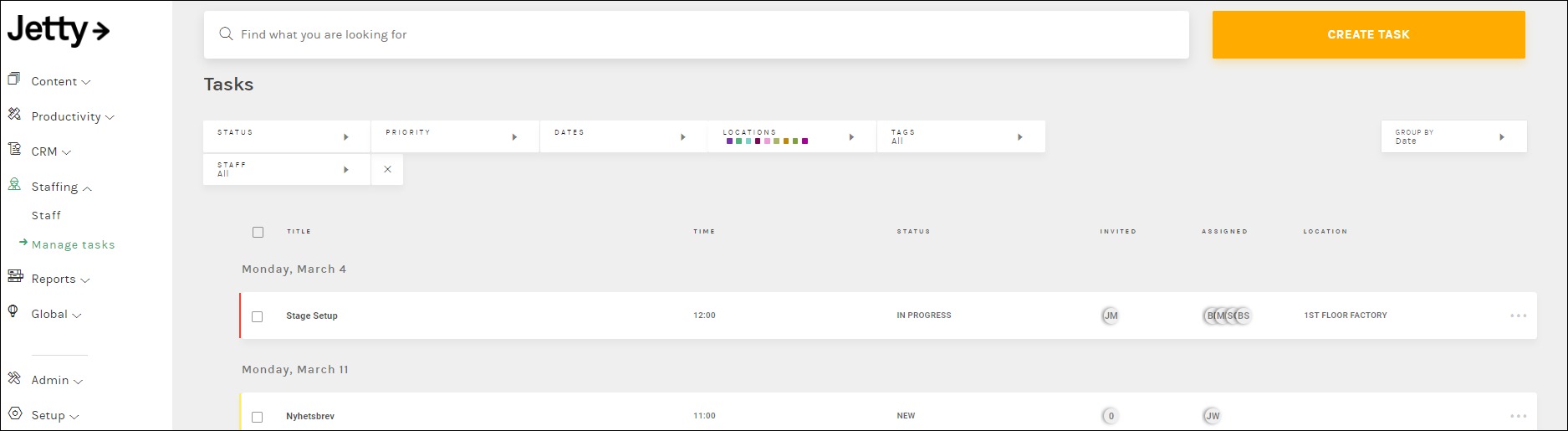
The next step is to use the buttons on the right side to assign or invite staff from a list of staff. If the user want to create a new task, click the button Create task top right.
Available Fields: Not applicable.