Block Functions
Problem solved: Helps users organize their work using various tools.
Description: Watch this video first to get an understanding of the many functions that blocks have. After watching, there is more information below the video to provide a more detailed explanation of the various buttons and features the users will find within each block on the Jetty platform.
All blocks in Jetty have a number of functions.
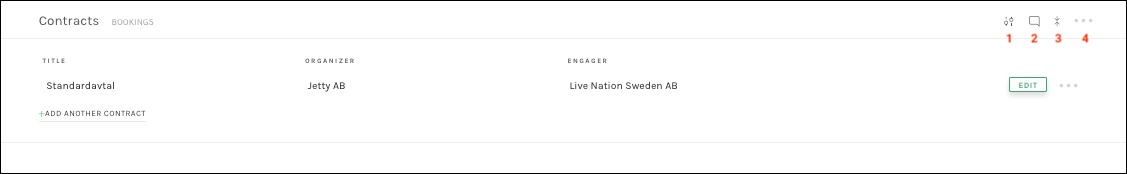
The top menu has four buttons (Note: if the list itself doesn’t contain more than one item, button number 1 will be missing).
1. A toggle for showing or hiding filters and Group By functionality
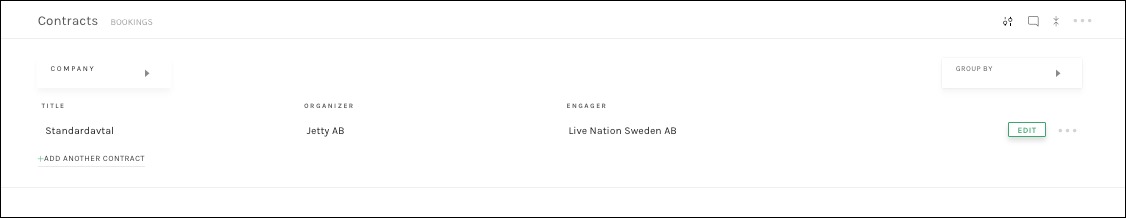
2. A balloon for showing or hiding the block comments
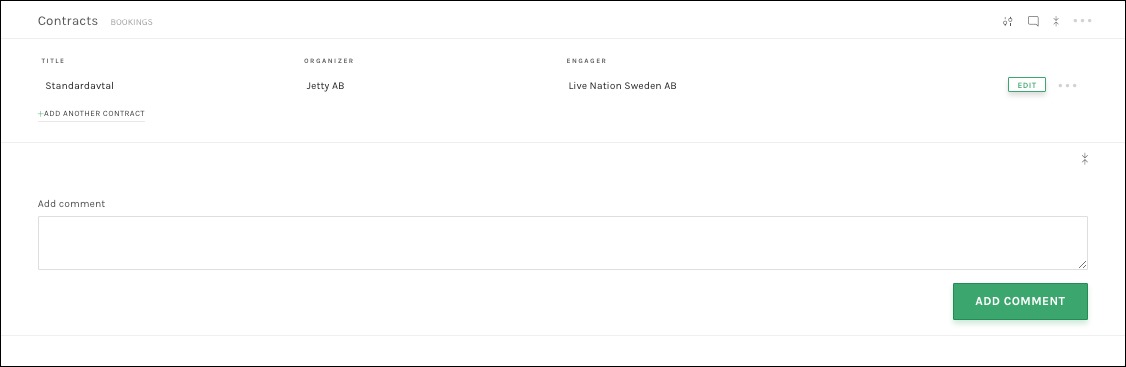
3. A minimizer for allowing the user to contract the block
![]()
4. The dropdown menu has multiple options that let the user mark each block as Done or Hidden. You can also reverse that action to mark a block as “Un-done” or “Un-hidden”. In certain blocks, the dropdown menu also contains other functionality.

The block also contains a save button. The save button can expand with the following options:
Save – Save the changes made
Hide – Hide the block
Done – Mark block as Done
Save & Notify – Save the changes made and notify users (see Notifications)
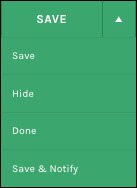
Hide
The option Hide compresses the block and marks it as Inactive.
![]()
The block can still contain information, but hiding a block means it is intentionally left blank. In short, hidden blocks mean nothing should be here, nothing to see, or please circumvent. The hidden block’s icon on the left side menu will change to a filled circle.
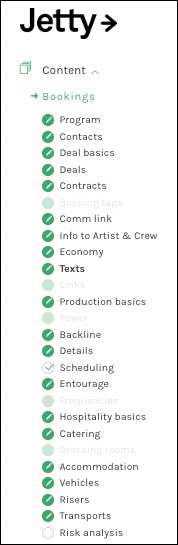
The option to ‘Un-hide’ the block, making it available again, is accessible within the dropdown menu (described above).
Done
The option Done is a way to mark that this block is completely finished and no further changes are to be made. This locks the block, removing the Edit button from the block’s lower right corner. It also changes the block’s icon in the left side menu to a circle with a check mark.
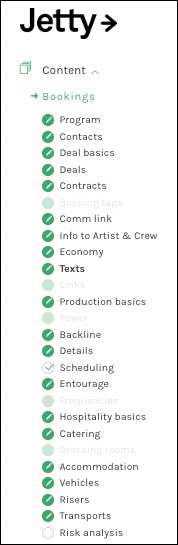
The option to mark the block as ‘Un-done’, making it available for editing again, is accessible within the dropdown menu (described above).
A recommended best practice when working in Jetty is to hide any block that is not applicable or not expected to contain information. Also, be sure to mark done all the blocks that have been finished. The reason being that you or other users can easily see a quick overview of the status of all the blocks.
Available fields: Not applicable.
See also: