Block: Risers
Problem solved: Tracks of all required risers for this booking.
Description: The block ”Risers” is available under Content/Bookings in main menu on the left. The block opens from list view by clicking ”Edit” button.
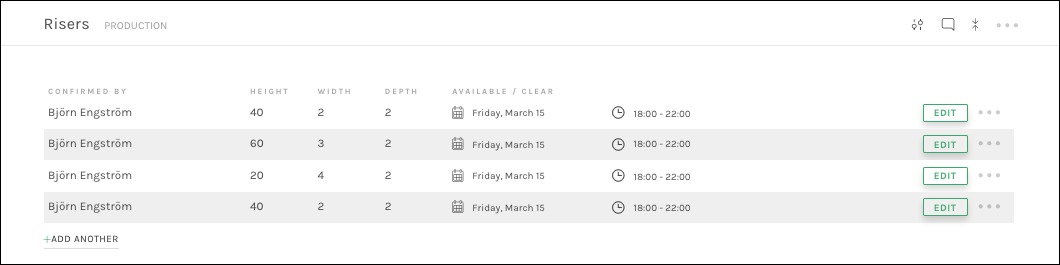
This is the location to create line items detailing all the required risers needed for the booking. This can later be shared internally and externally, should vendors need access to the information. Also users can create reports that include this information (see About Reports).
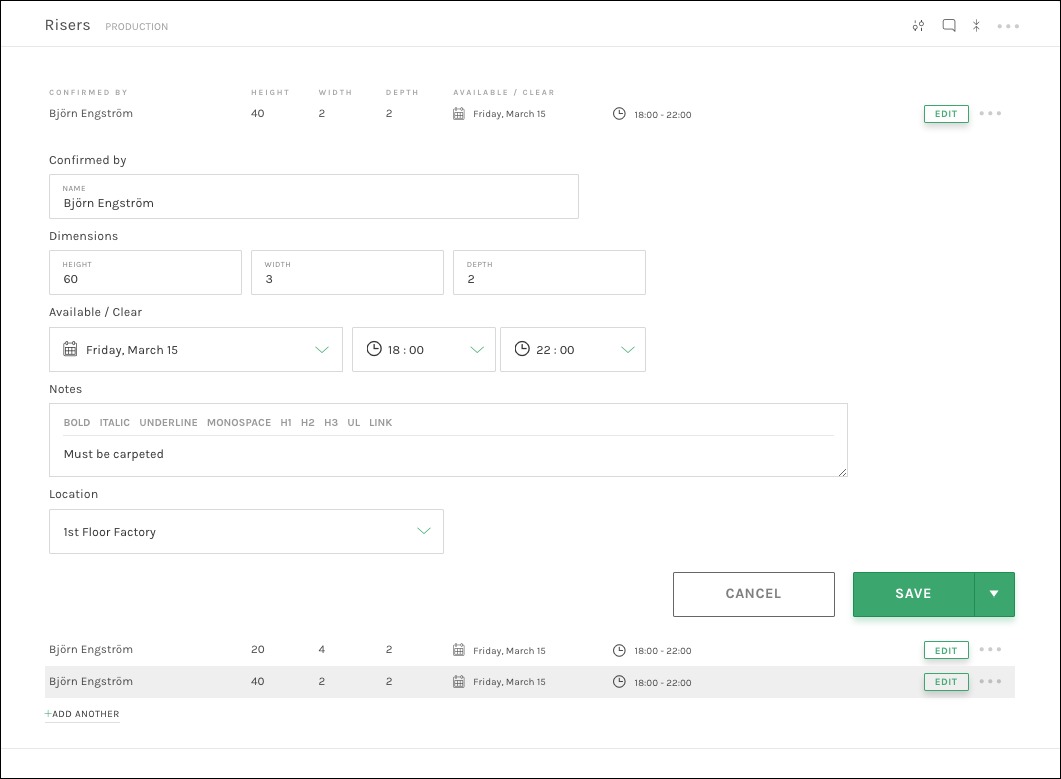
This block can also be found by referring to the side menu, but only once you are actually viewing any booking details screen.
Available fields:
Block: Risers List
- Confirmed By – The person confirming that this riser should be used
- Height – Designate the height of the riser. The recommended standard is cementers for height and meters for size.
- Width – Designate the width of the riser.
- Depth – Designate the depth of the riser.
- Available/Clear – Select the period when this riser is occupied (Back- or on stage).
Block: Risers Expanded
- Confirmed By – The person confirming that this riser should be used
- Height – Designate the height of the riser. The recommended standard is cementers for height and meters for size.
- Width – Designate the width of the riser.
- Depth – Designate the depth of the riser.
- Available/Clear – Select the period when this riser is occupied (Back- or on stage).
- Notes – Open text area to make notes regarding this riser.
- Location – Designate where this riser is used, typically a stage.
See also:
Was this helpful?

 0 out of 0 people found this useful
0 out of 0 people found this useful
Search