Block: Program
Problem solved: Collects details about the program for the booking.
Description: Program is the first block of information to fill in when adding a booking. It contains the name of the booked act/event/company. Also in this block, users need to pick where and when the booking will take place. Furthermore, the block has fields for important notes and special headlines, often used when using the API of Jetty 2.
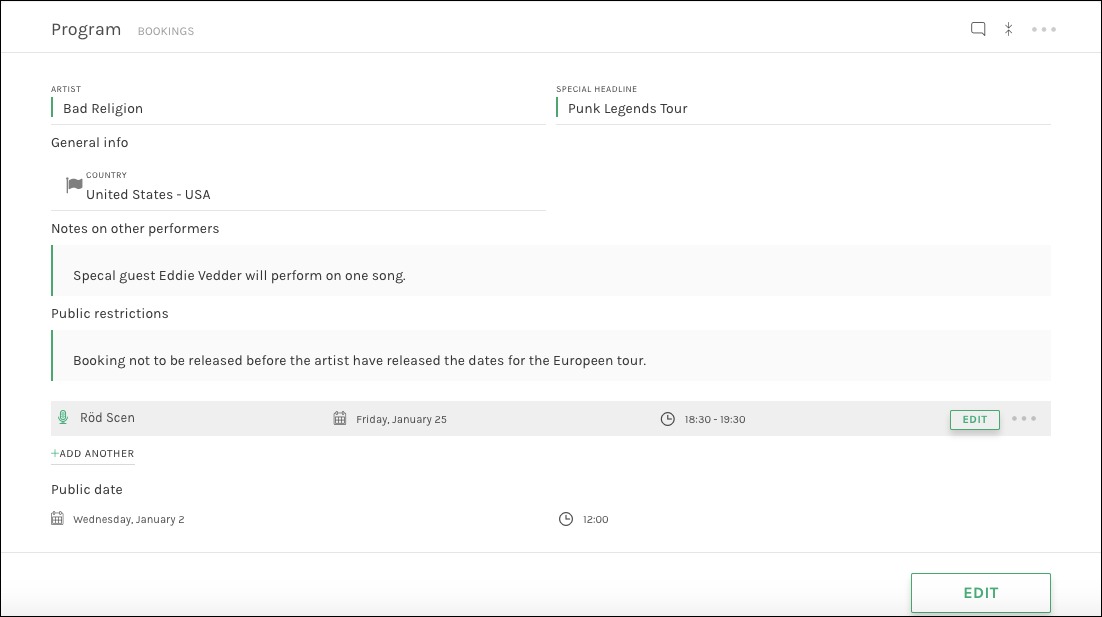
This block can also be found by referring to the side menu, but only once you are actually viewing any booking details screen. This is shown in more detail in the section Block Functions.
Available fields:
Program – Bookings
- Artist – The name of your booking, typically the Artist/Event/Company.
- Special Headline – Add an optional sub headline (e.g. Featuring X) to the booking. Used mainly for publishing on web.
- Country – The country where the booking will take place.
- Notes on Other Performers – Where users can write details about special guest artists or other performers that will take part in the act. Also mainly used for publishing on web.
- Public Restrictions – Where users detail restrictions for making the booking public (e.g. Not allowed to be made public until given go ahead by manager).
- Location – The venue or stage the booking will take place. Note: You need to add the location before you can select it in the dropdown list (see Locations).
- Date – What dates the booking will perform (see Date and Times). Step 1 – Click on the day the booking start. STEP 2 – Click on the day the booking ends. Note that you need to click twice on the same day if the booking start and ends on the same day. If the booking ends after midnight you need to pick the day after as the end date. The showtime in the scheduling block will end up on the date when the show starts. You can also add multiple dates for the booking by clicking “add another” under the date selector.
- Start Time – Start time for the booking.
- End Time – End time for the booking (see Date and Times).
- Public Time – Where users note the time this booking can go public. If Jetty is connected to your web site, this will prevent the booking to be published before public date and time has passed.
See also:
Was this helpful?

 0 out of 0 people found this useful
0 out of 0 people found this useful
Search