Block: Economy
Problem solved: Keeps track of the finances of the booking and compares the current outlook with your budget.
Description: The block for Economy is the sixth section users fill in when a booking is created in the Jetty system. The Economy feature adds together the economic parameters from other finance based blocks, such as Fee, Deals, Details, Accommodation, and Backline Rental. This assist you with keeping track of the financial outlook of this booking and compare it with your budget.
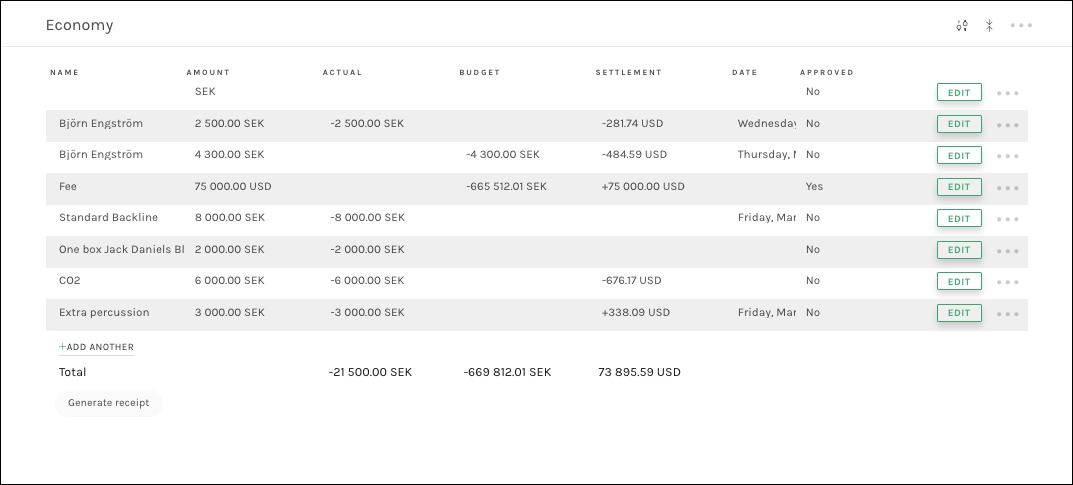
You can add costs or revenues in this section and then connect these to the appropriate items. The Economy block has another great feature, which is that it allows for budgeting, depending on your Jetty version.
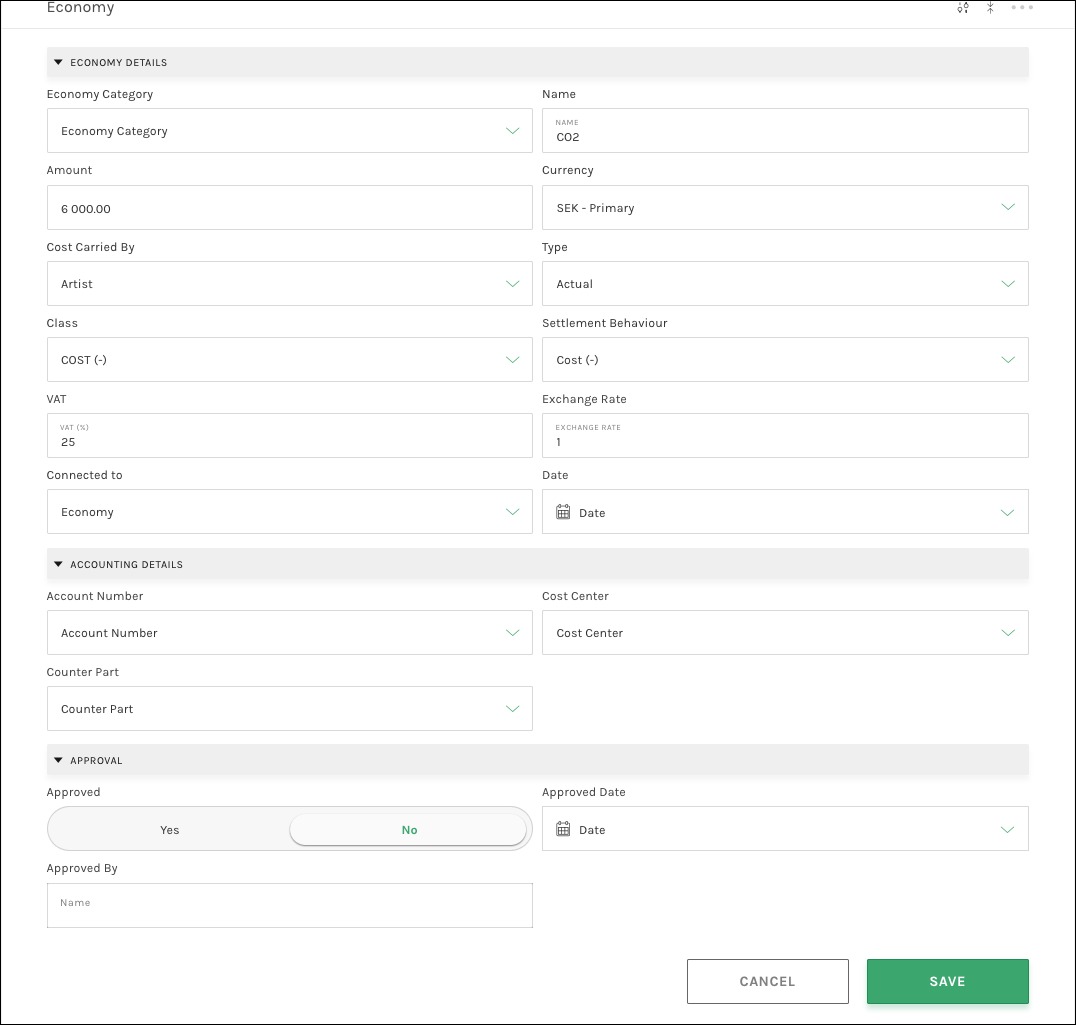
Users can control and update all costs and revenue for this booking on these screens. This is also the where information comes from to produce a receipt for the settlement.
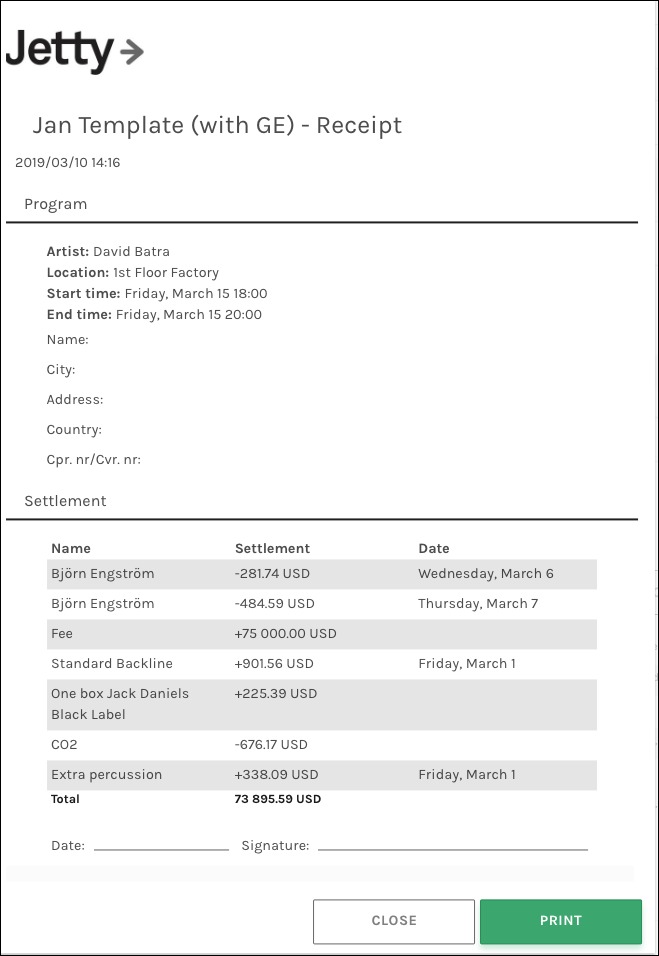
This block can also be found by referring to the side menu, but only once you are actually viewing any booking details screen. This is shown in more detail in the section Block Functions.
Available fields:
Block: Economy
Economy Details
- Economy Category – There is a dropdrown menu to select predefined categories for a cost/revenue overview. This is setup in Economy Settings.
- Name – Create a name for the cost/revenue in this space.
- Amount – Fill in the box with the agreed upon cost for the deal. Note that depending on the version you’re working with it may be listed as “Cost” or “Amount”.
- Currency – Select the currency for this fee from the dropdown box. The project base currency is set in Economy Settings.
- Cost Carried By – Select who carries the cost from the dropdown menu. There are two preset options: Organizer or Performer.
- Type – Select from the dropdown menu if the type is a Budget or Actual cost.
- Class – Select from the dropdown menu either Cost or Revenue, allowing user to skip keeping track on what is a + and what is a –
- Settlement behaviour – Decides how, if at all, the cost affects a settlement. Select from the preset dropdown menu. Only available in certain configurations of Jetty
- VAT – The amount of VAT (taxes) associated with the cost/revenue. Simply put the percentage of tax, without adding the percent symbol. Default can be set in Economy Settings.
- Exchange Rate – The exchange rate between base currency and other currency is automatically fetched by Jetty and entered here. However, that exchange rate can be overwritten, in case user wants different rate than current.
- Connected to – Allows user to connect a cost/revenue with any aspect of the workflow in Jetty by selecting from a dropdown menu (see Global Economy).
- Date – The date the cost/revenue occurred.
Accounting Details
- Account number – Lets the user set an account number to a cost/revenue for accounting purposes. Account numbers are defined in Economy Settings.
- Cost Center – Lets the user set a cost center for a cost/revenue. This is for accounting purposes. Cost centers are defined in Economy Settings.
- Counter Part – Lets the user set a counter part to a cost/revenue for accounting purposes. Counter parts are defined in Economy Settings.
Approval
- Approved – A place to note if the cost/revenue has been approved. This is a switch between Yes or No.
- Approved Date – Here note the date of the approval, it it has been approved.
- Approved By – In this open field note who approved the cost/revenue.
See also: