Block: Fee
Problem solved: Notes the fees for the artist/performer/speaker.
Description: The block for Fees is the third section users fill in when a booking is created in the Jetty system. There is space to note the fee itself in addition to any deadlines, taxes, or exchange rates that may be a factor. Please note that a separate block handling the Fee only exists when Global Economy is active. In other cases, the Fee is handled in block Deal Basics.
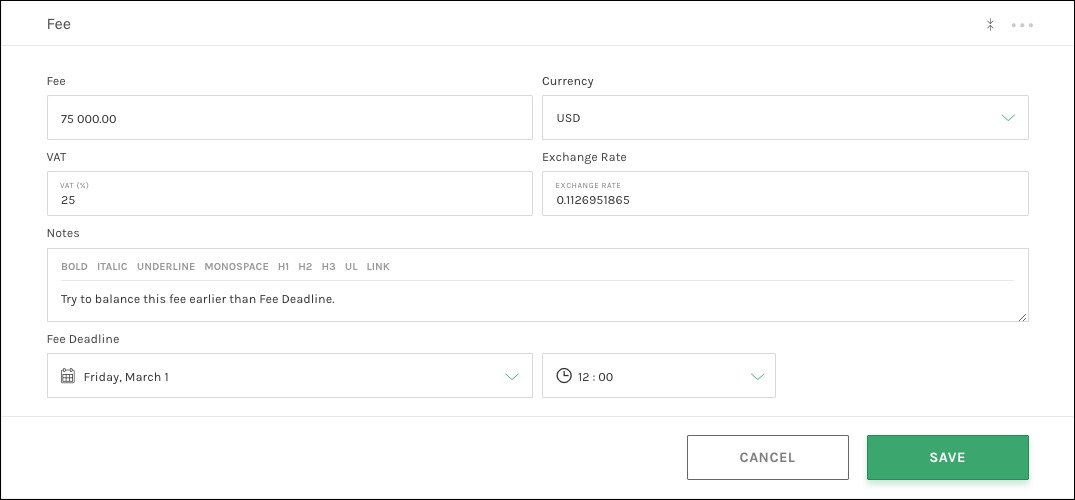
This block can also be found by referring to the side menu, but only once you are actually viewing any booking details screen. This is shown in more detail in the section Block Functions.
Available fields:
Block: Fee
- Fee – The fee agreed upon.
- Currency – The currency for this fee. The project base currency is set in Economy Settings.
- VAT – Level of VAT. Default VAT is set in Economy Settings.
- Exchange Rate – The exchange rate between base currency and other currency is automatically fetched by Jetty and entered here. However, that exchange rate can be overwritten, in case user wants different rate than current.
- Notes – A open text section for all notes regarding fees.
- Fee Deadline – Date and time when the fee should be paid.
See also:
Was this helpful?

 0 out of 0 people found this useful
0 out of 0 people found this useful
Search