Block: Deal Basics
Problem solved: Sets the basic deal information for the booked act.
Description: The block for Deal Basics is the fourth section users fill in when a booking is created in the Jetty system. This portion of the booking lets the user note the core deal information for the booked act. The details in this block can be used to compile contracts with templates from Jetty (see Contract Templates).
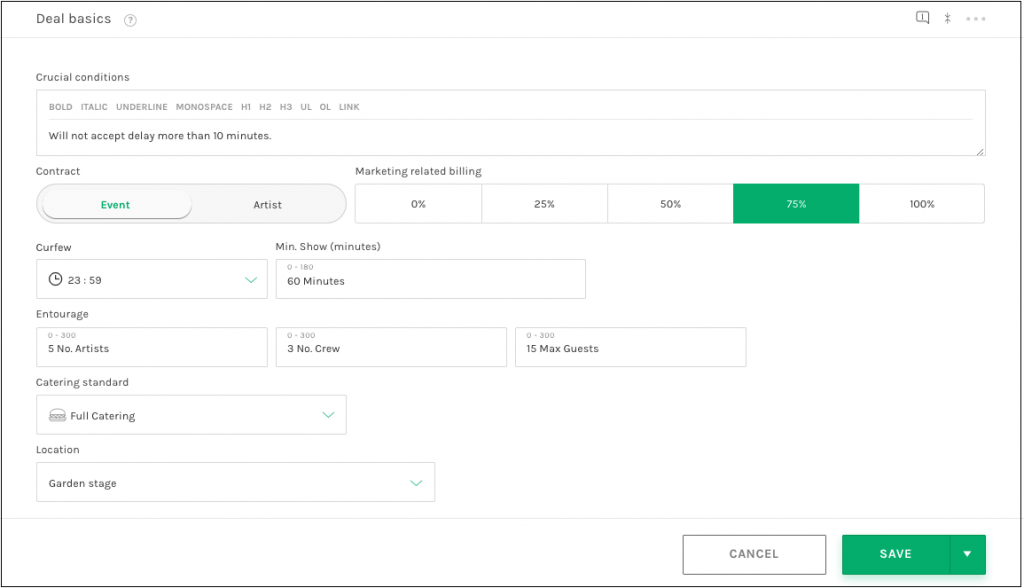
This block can also be found by referring to the side menu, but only once you are actually viewing any booking details screen. This is shown in more detail in the section Block Functions.
Available fields:
Block: Deal Basics
- Crucial Conditions – Open text area to define any crucial conditions surrounding the deal/act.
- Contract – This switch can set if the contract is issued from the Event or from the Act/Artist/Company.
- Marketing Related Billing – If billing is part of the deal, users can set the billing value here by selecting one of preset percentage boxes.
- Curfew – There is a time field to detail when the Act needs to leave the stage.
- Min. Show (minutes) – If there is an agreement of minimum show time, record it here in this field.
- Entourage – Number of Artists, Crew, and Guest allowed in specified areas according to the agreement.
- Catering Standard – Set the agreed catering by selecting one of the three preset choices: no catering, standard catering, or full catering.
- Location – The venue or stage the booking will take place. Note: Users need to add the location before it can be selected in the dropdown list (see Locations).
See also:
Was this helpful?

 0 out of 0 people found this useful
0 out of 0 people found this useful
Search