Setup Overview
The Setup section in Jetty is where users and administrators can control numerous settings for projects, economy/finances, and contracts. The image below shows how the Jetty platform might look for those with certain access. Others may not be able to see all these options. At the bottom of this image you will find the Setup section.
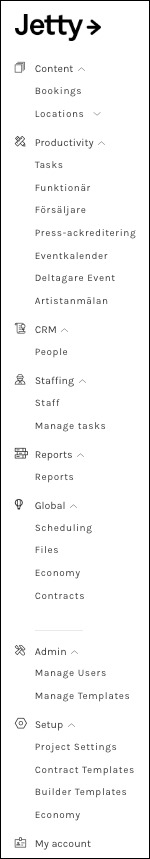
One of the most powerful tools that can be found under the Setup tab is Jetty Builder. This power tool can be used to recruit volunteers or staff, get RSVPs from participants, collect information from suppliers, and so much more.
Under Setup there are four options to choose from. Depending on the user rights set for your account, you may not be able to see all four options, but all will be covered below just in case. There are a handful of support articles that are available to assist with understanding all the tools found on these pages. You can learn more information about the Setup tabs by selecting an option from the left side menu or by following the link below:
Project Settings – How to edit and set basic project settings including tags, job roles, departments, and project names.
Contract Templates – How to create and use templates for contracts within Jetty and send electronic contracts for signing.
Economy Settings – How to customize that the economy functionality throughout all Jetty projects.
Builder Templates – How to create your own custom-made workflows, forms, and much more.