Block: Accommodation
Problem solved: Organizes locations and people involved in the lodging for a booking.
Description: The block ”Accommodation” is available under Content/Bookings in main menu on the left. The block opens from list view by clicking ”Edit” button. It is in this block that users can locate all people involved in a booking or a project to a lodging of any kind. In addition, users can also budget the costs for this or work with the actual cost.
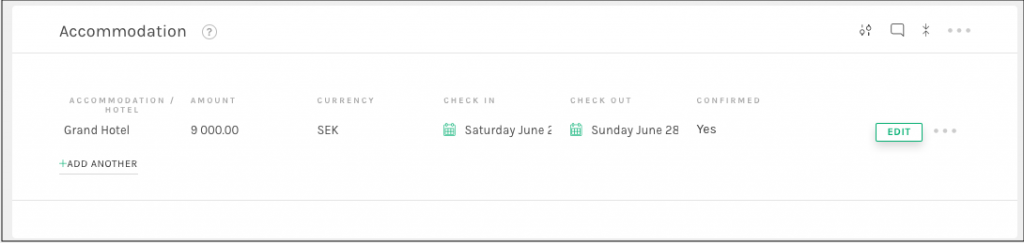
Users may also provide information to a hotel clerk using Jetty in order to share all bookings and execute them. This helps users to avoid the back and forth of information that can lead to miscommunications.
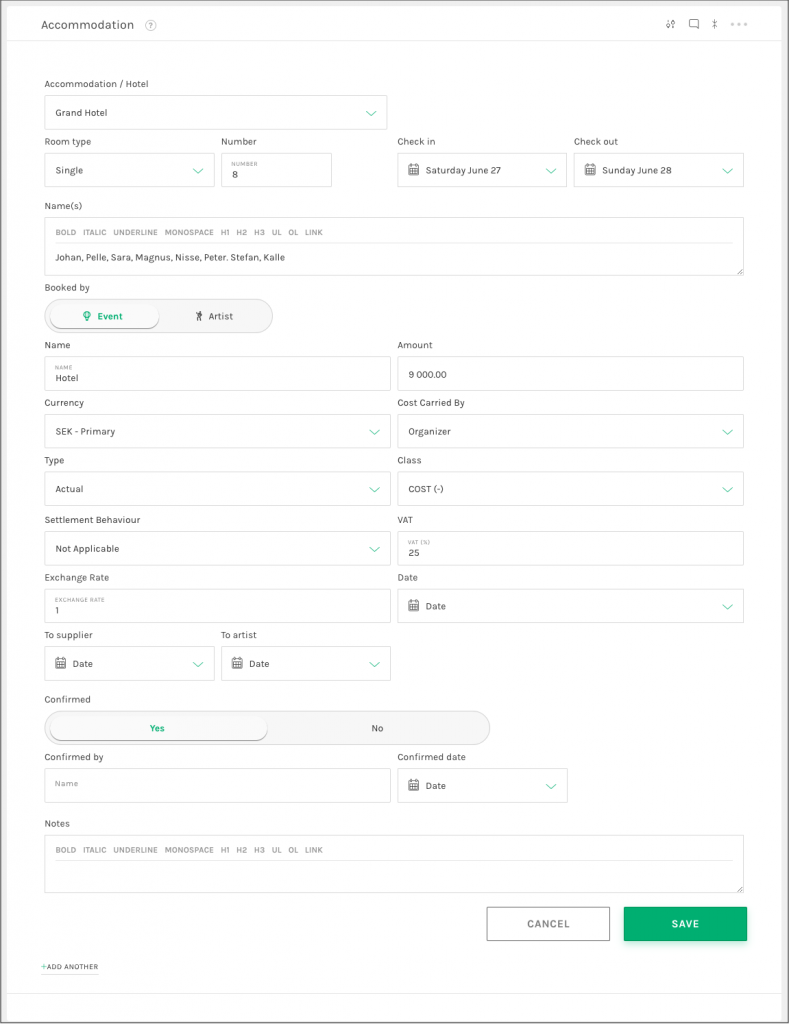
This block can also be found by referring to the side menu, but only once you are actually viewing any booking details screen.
Available fields:
Block: List Accommodation
- Venue – Name the lodging.
- Amount – Specify the cost for this booking.
- Currency – Designate the currency of the amount.
- Check In – Select when the room is available for use.
- Check out – Select when the room should be left.
- Confirmed – Designate if the booking is confirmed or not.
Block: Accommodation
- Venue – Name the lodging.
- Room Type – Available room types for the venue, created in Content/Locations/Lodgings.
- Number – Number of this room type within this booking.
- Check In – Select when the room is available for use.
- Check out – Select when the room should be left.
- Name(s) – Names of the guests.
- Booked By – Select whether the Event and Artist booked the accommodation.
- Name – Name of the accommodation booking, for example “Artist rooms”, will show in economy.
- Amount – Specify the cost of room.
- Currency – Designate a currency for the cost of room.
- Type – Choose if the cost type is budget and actual cost.
- Class – Choose if the cost class is a cost or a revenue.
- Settlement Behavior – Note if the figure is to be treated as a cost, revenue, or to be neglected in the settlement.
- VAT – A numerical percentage that notes the tax rate.
- Exchange Rate – The exchange rate is automatically fetched by Jetty and entered here, but it can be overridden by user.
- To Supplier – Select a date when the booking should be sent to the supplier of the accommodation.
- To Artist – Date when booking is sent to artist.
- Confirmed – Designate if the booking is confirmed or not.
- Confirmed By – Specify a person from the lodging who confirmed this booking.
- Confirmed Date – Date when the booking was confirmed.
- Notes – Open text area to add notes regarding the accommodation.
See also: