Contract Templates
Problem solved: Lets the user create contract templates with predefined standard texts and block information.
Description: Contract templates can be found on the left side menu under the Setup tab. This section of the Jetty platform is where users can setup their contract templates. These templates are used when creating contracts for a booking.

The user can preset various standard texts and also choose what information should be collected or drawn from the booking. For example, the fields “Fee”, “Fee Deadline”, “Guests”, and “Catering Standard” that come from the block labelled “Deal Basics” can be automated into the contract.
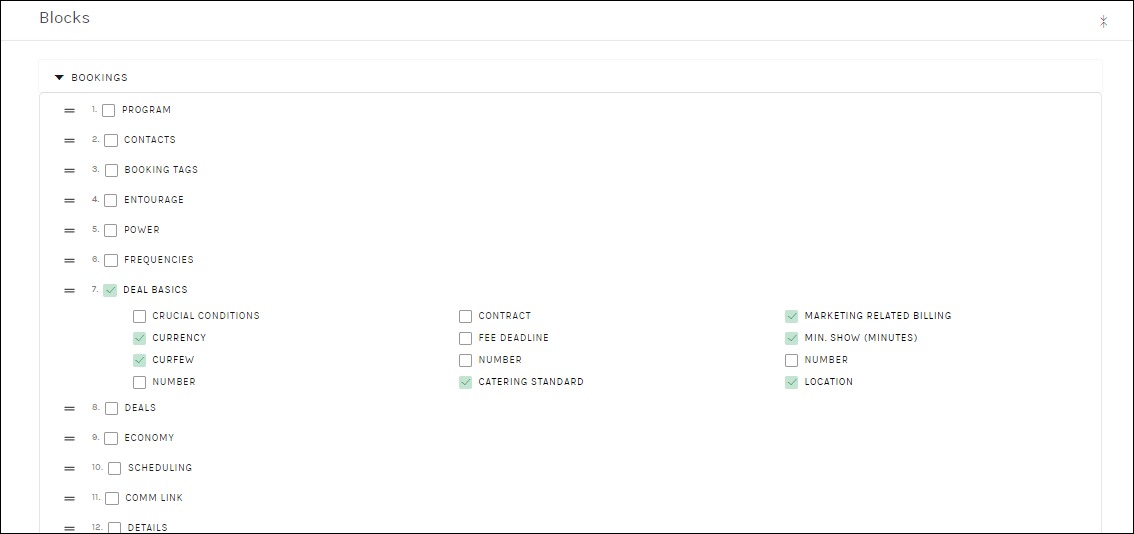
The contract templates can also include different standard files. For example, users can include a document with your company’s crafted legal information that will be applicable for all contracts created using that template in Jetty.

Jetty supports different languages, so users can create their contract templates in various different languages. The contract template is used as an actual template when you create bookings. However, all information from that template can be changed for each booking contract without changing the template itself.
Available Fields:
Contract Templates
- Title – Title of the contract.
- Type – Describe the type of contract.
- Language – The language of the contract template.
- Header field – Header information is placed on the header on the first page in the contract.
- Intro field – Introduction information is placed after the ”Parties” in the contract.
- Primary field – Primary contract information is placed after information from the selected blocks/fields in the booking.
- Secondary field – Secondary contract information that is placed after the parties signing in the contract.
- Footer field – Footer information is placed as a footer on the last page in the contract.
- Tags – Tag(s) describing the template.
- Files – Upload files that automatically should be attached to contracts created from this template.
- Current blocks – Select which fields and blocks that should be included in the contracts created from this template. Use the function ”Edit titles” to change the field name in the contract. For example change ”Fee” to ”Booking fee” or if it is a contract template in another language, change it to something else than English.