Block: Scheduling
Problem solved: Gathers all the dates and times connected with the booking.
Description: The scheduling block contains all the scheduled times connected to the booking.
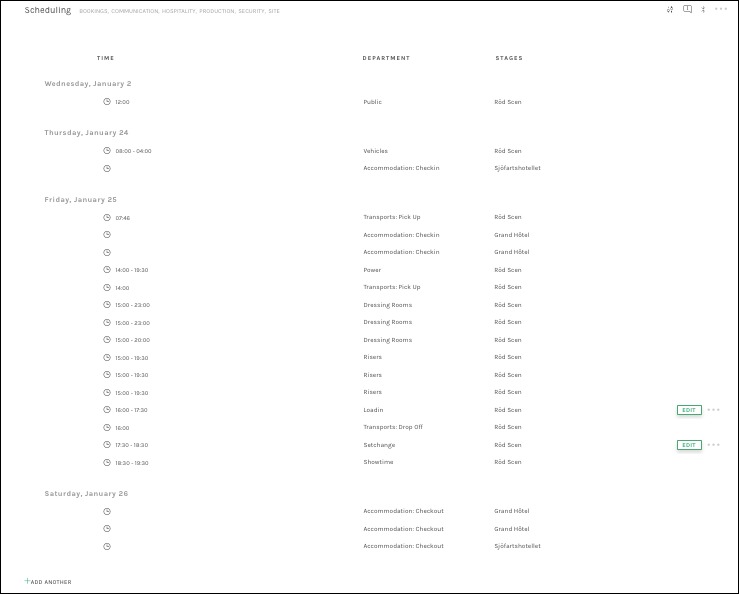
The Block collects all the dates and times that are generated in other blocks, such as showtime (from the block Program), deadlines (from blocks like Fee, Deals, etc), the check-in and check-out from Accommodation, and more.
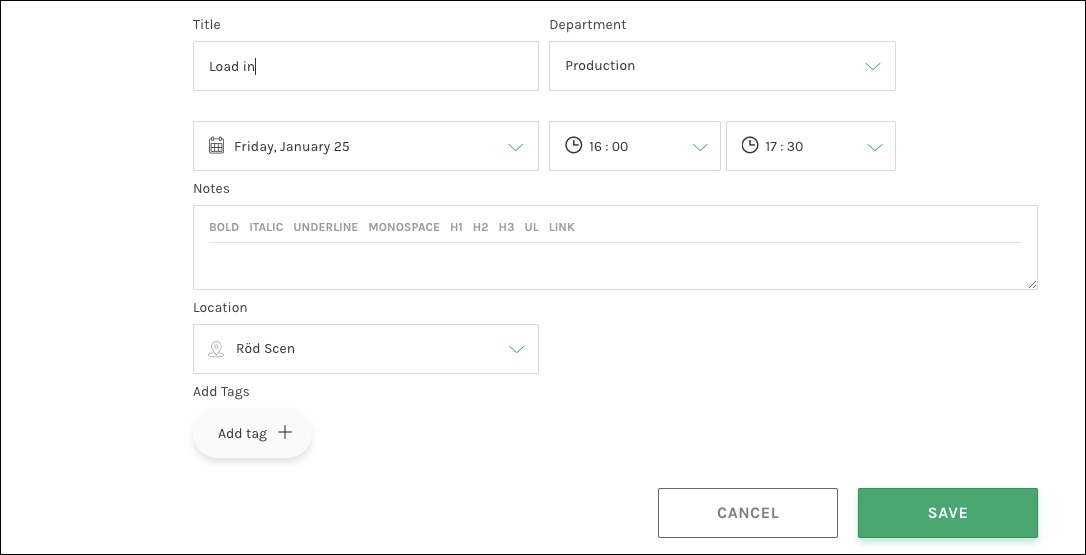
For example, the Showtime in the program block. Users can also add date and times directly in the scheduling block to produce any running order needed. All the times can be filtered to show just the times that the user need or want to see. To show the filter, press the controls on the upper right.
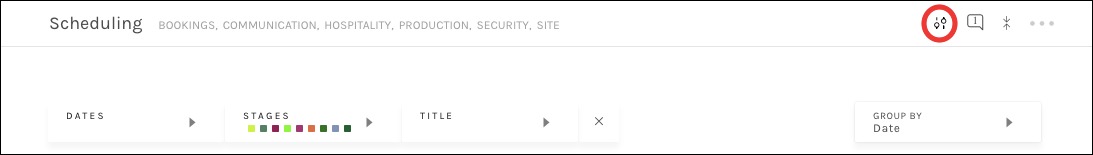
Available fields:
Block: Scheduling
- Title – Name of the scheduled time.
- Department – Select which department the scheduled time belong. Users can select multiple departments for time belonging to more than one department.
- Date selector – Select the date. Click once to select the starting date and twice to select the closing date. Note: Click twice on the same date for times occurring only during one day.
- Time selector – Select the time.
- Notes – Notes for the scheduled time.
- Location – Select the location connected with the scheduled time.
- Add tags – Users can add tags to the scheduled time. Users can then filter the times based on the tags.
See also:
Was this helpful?

 0 out of 0 people found this useful
0 out of 0 people found this useful
Search