Builder Templates
Problem solved: Lets the user create forms that can be used to collect and evaluate collected information.
Description: Builder templates is used to create customized forms. These forms are a way to collect and evaluate any kind of information from Jetty users and/or people outside of the Jetty platform. For example, users can create forms to be filled out by volunteers looking to register, press seeking accreditation, or vendors signing up/in. Users can create form templates and then publish them onto a webpage. When someone has filled in a form, the result is found under the menu section called Productivity. When creating the forms, users can use different kinds of field types to gather the information they need. Some examples of these different field types includes: text and number inputs; single and multiple choice checkboxes, attached files, and many more.
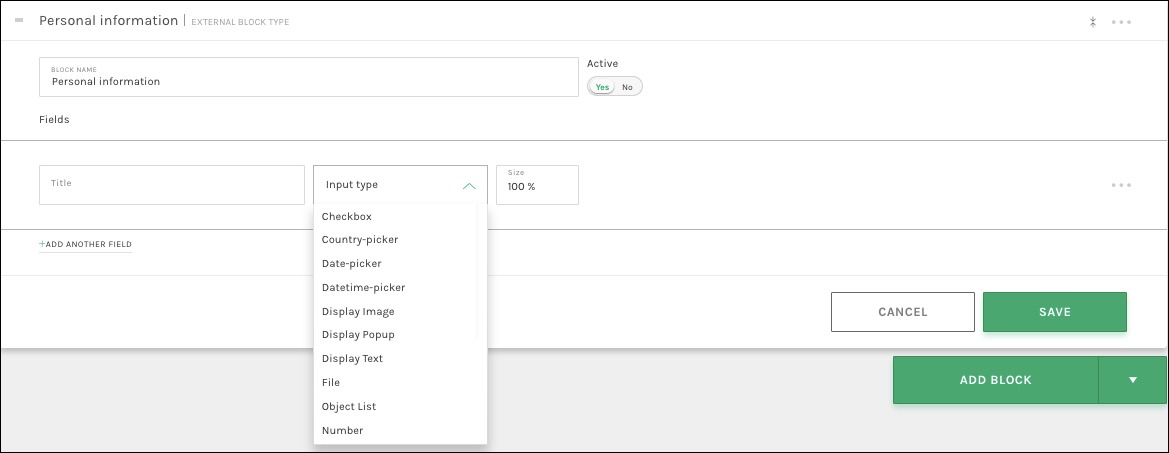
The user can also use field types to display various information like text or pictures. Another great feature that can be used in forms are creating blocks, just like how Jetty separates our bookings and location screens. It is also possible to have both internal and external blocks. Only the external blocks will be visible for users that fill in the form from a webpage. Jetty users that are evaluating the collected information or fill in the form themselves will be able to use both the internal and external blocks. Of course that means the internal blocks are meant to be used for internal purposes only, like evaluation and/or decisions.

Settings Block (Mandatory for all forms)
- Name – Set the name of the form (ex. Volunteers).
- Statuses – Define the different status levels that the form should have, standard is ”Applied”, ”Accepted”, and ”Denied”. Select which status that should be used as default when someone fills in the form. The read only selection makes it possible to set one status as read only. When a post reaches that status, the form can no longer be edited. The users can also change the status color and set the sort order of statuses.

Except from the settings block, users create their own blocks and then add fields in them. The fields can be used for showing text and pictures or collecting data with different field types. When ”Edit external blocks” is marked as yes, the user can create and edit external blocks. When ”Edit external blocks” is marked as no, the user can only create and edit internal blocks.
Available Fields:
Builder Templates
- Checkbox – Use for collecting Yes or No.
- Country picker – Use for collecting a country from a list of predefined countries.
- Date-picker – Use for collecting a date from a calendar.
- Date/time picker – Use for collecting a date and time from a calendar and time box.
- Display Image – Use for showing a picture in the form.
- Display Popup – Use for showing information in a popup.
- Display Text – Use for showing a text, for example a description or information about how to work with the form.
- File – Use for collecting attached files.
- Object list – Use for creating object lists, where people can add information several times in a form, for example a list of people.
- Number – User for collecting a number.
- Placeholder – Use for showing a short text, for example short description.
- Rich text editor – Use for collecting a multi row text that could be formatted.
- Single-select – Use for letting someone select one selection from a list of choices.
- Multi-select – Use for letting someone select several selection from a list of choices.
- Tag Select – Use for letting someone set a tag.
- Text – Use for collecting a single row text that can’t be formatted.
- Textarea – Use for collecting a multi row text that can’t be formatted.
- Time-picker – Use for collecting a time from a time picker.
See also: