Add Task
Problem solved: Lets users create tasks for them self or others that can be used for everything from general project management to detailed planning.
Description: Tasks lets users create tasks for themselves or others. Tasks can be assigned to one or several Jetty users. This function can be used for documenting the planning process and detailed work descriptions.
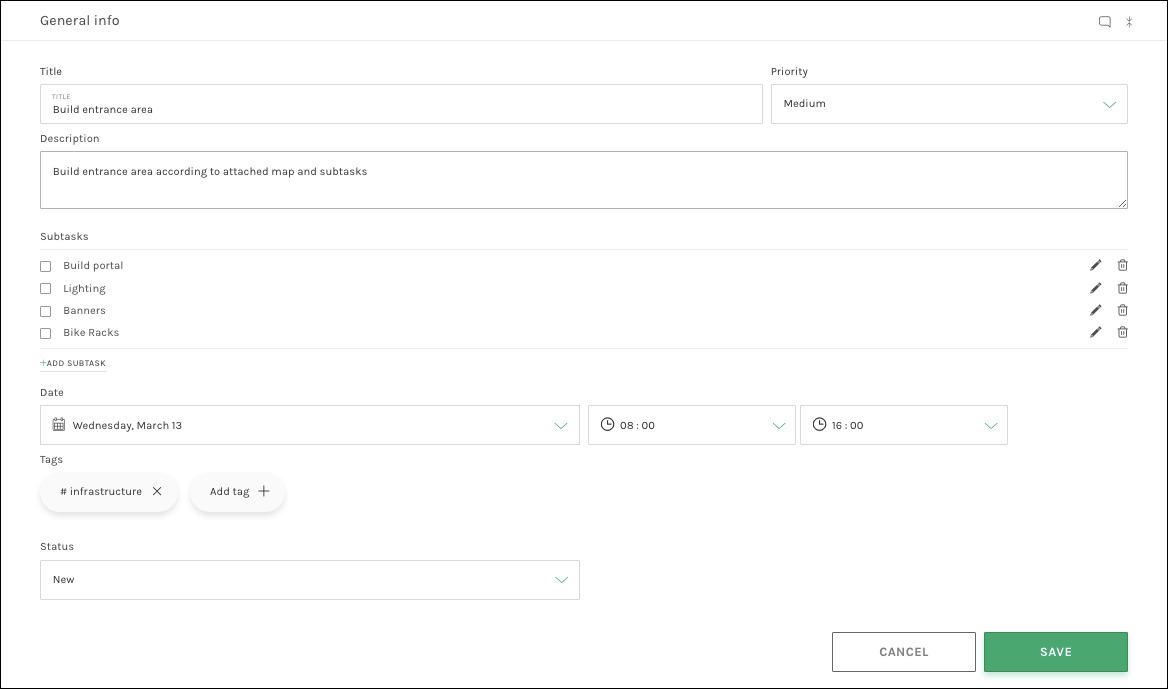
Tasks can be grouped with each other using tags. For example, you can set the tag #project management on tasks of that nature and then use another tag like #infrastructure on tasks that are associated with building a festival site. In that way you can separate them from each other in list and calendar view by filtering on tags. Tasks can be planned over long spans of time or even during a couple of minutes.
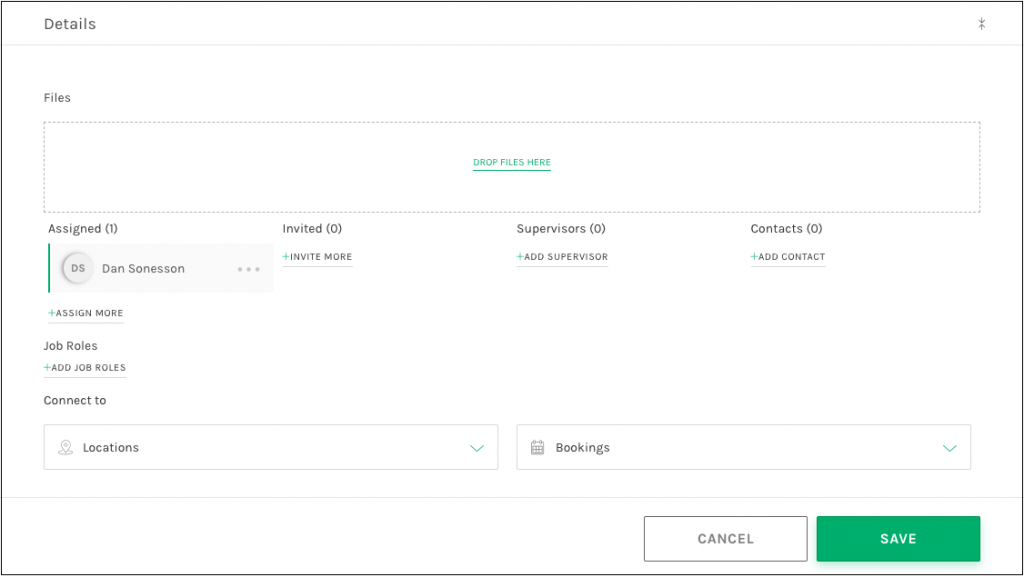
This functionality lets you describe the tasks in different ways – from the title, description, subtasks, and more. Furthermore, the assigned users can report back with status updates, text responses, checkboxes on subtasks being marked complete, and setting the task itself as ongoing or completed. Tasks also supports attaching files and creating notes for communicating during the work process.
Available fields:
General Info:
- Title – Gives the task a short name (ex. Build entrance area).
- Priority – Sets the priority of the task.
- Description – Describes your task in a text.
- Subtasks – Lists subtasks that need to be completed (ex. Build entrance area).
- Date – Sets a deadline or the date/period that the tasks should be worked on.
- Tags – Sets one or several tags to group the task with other tasks (ex. #Project management or #Infrastructure).
- Status – Define how the status of the task presently.
Details:
- Files – Provides an upload window to attach files to the task.
- Assigned People – Includes users that are assigned to the task.
- Invited People – Includes users that are invited to the task.
- Supervisors – Includes users that are supervisors on the task. If you have one or several supervisors on a task, only the supervisors can edit the task in the app.
- Contact Person – Includes people that are contacts on the task.
- Job Roles – Sets the job roles and amount of resources you need for each job role.
- Connect to Location – Connects the task to a location.
- Connect to Booking – Connects the task to a booking.
See also: