Quick Preview
Problem solved: Gives users a quick preview of all content and workflows for content.
Description: The ‘Preview’ function is made to quickly preview a specific file’s details. This feature is available within the content list. It is found by clicking the ‘…’ menu. You will see this menu on the right end of a row in booking list.
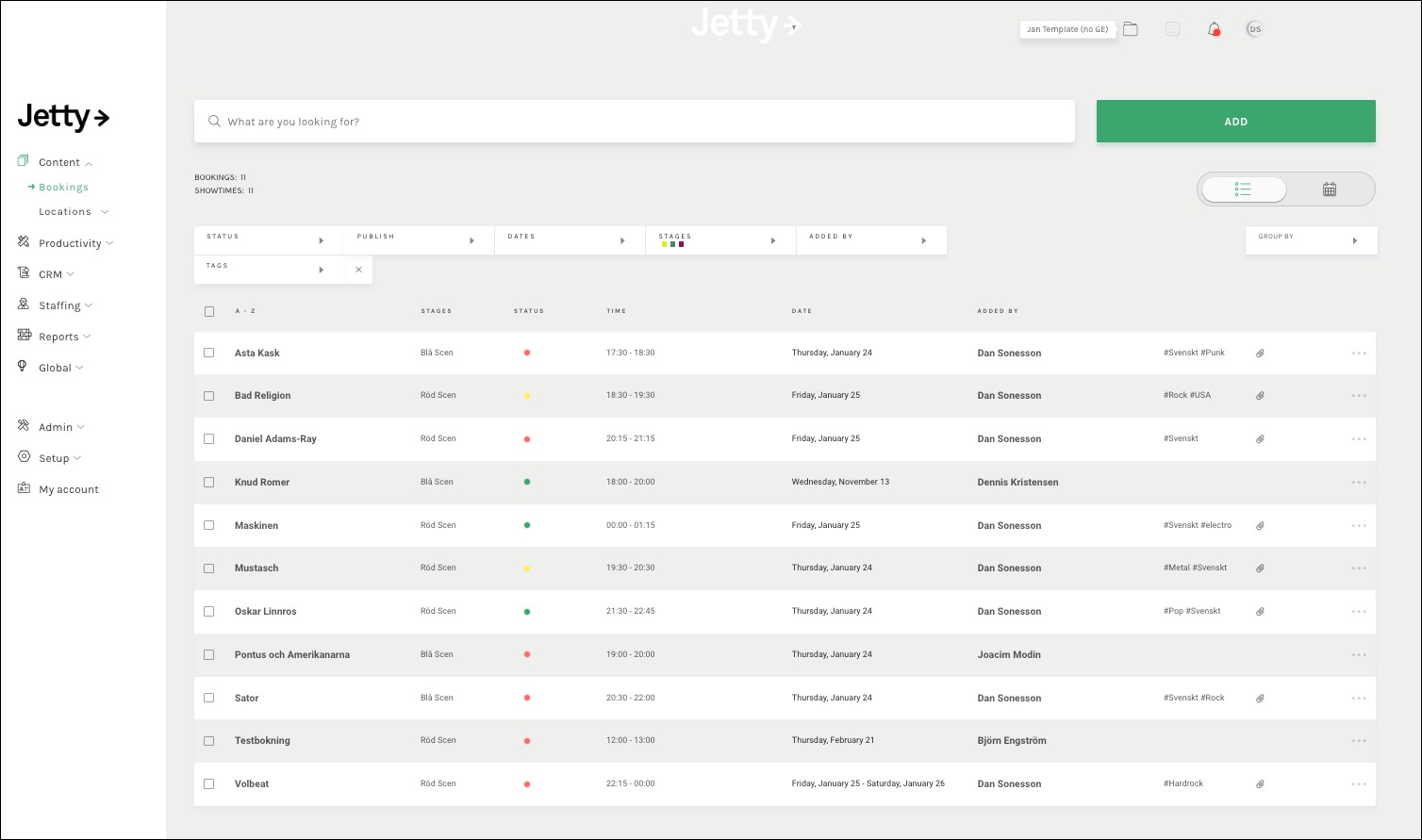
The quick preview shows only blocks with content. It is shown in a popup that is scrollable and printable. It can be printed on paper or to a PDF file.
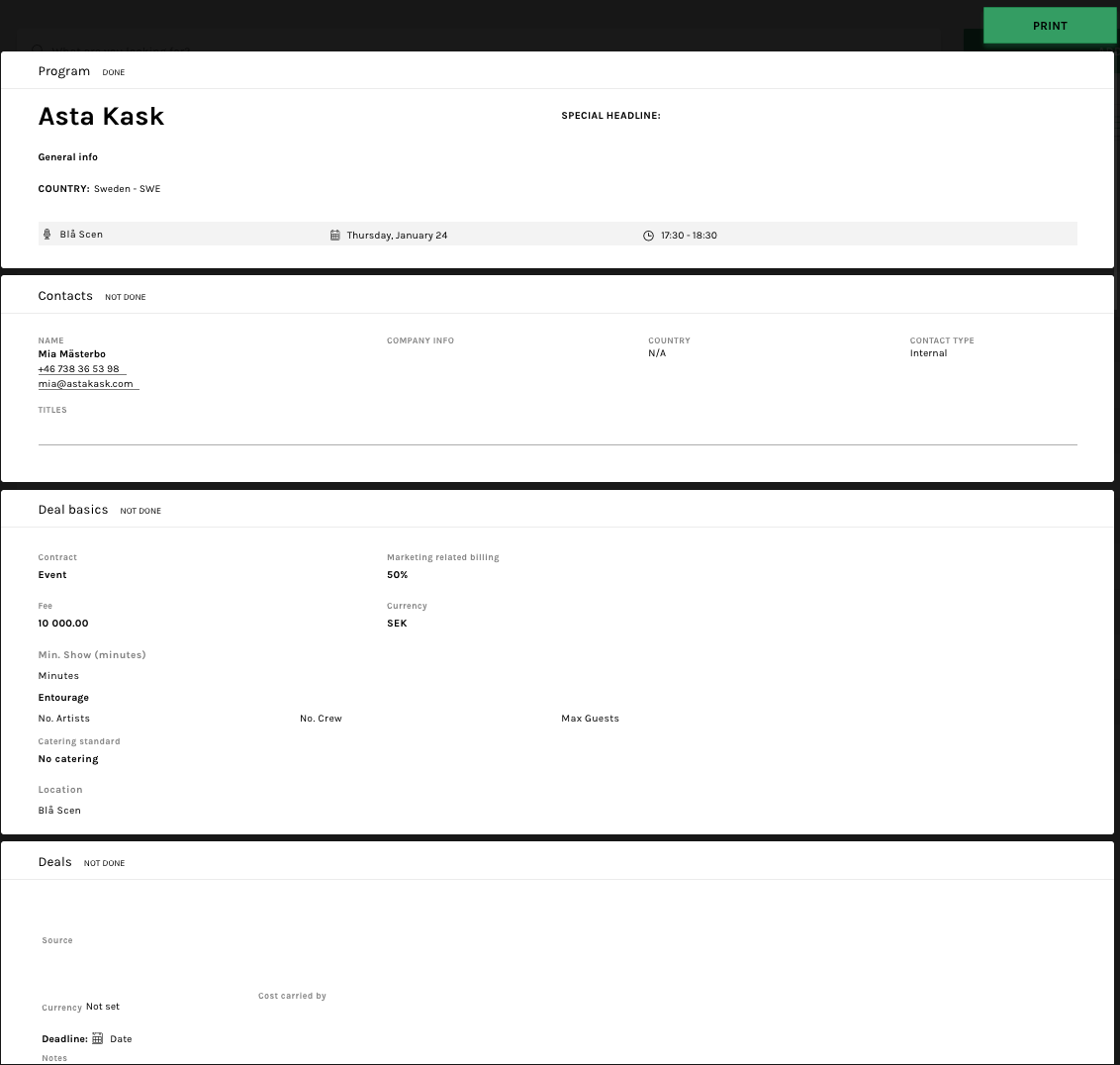
Available fields: Not applicable.
Was this helpful?

 0 out of 0 people found this useful
0 out of 0 people found this useful
Search