Web Publishing
Problem solved: Allows users to publish the bookings onto an external website(s).
Description: Once you have connected Jetty to your website, you can choose when you want to publish any or all of your bookings. If the status on the booking is official AND the Publish block is also marked as ”Publish”, the booking will be published. This setting, as shown below, can be found at the top of any booking screen.
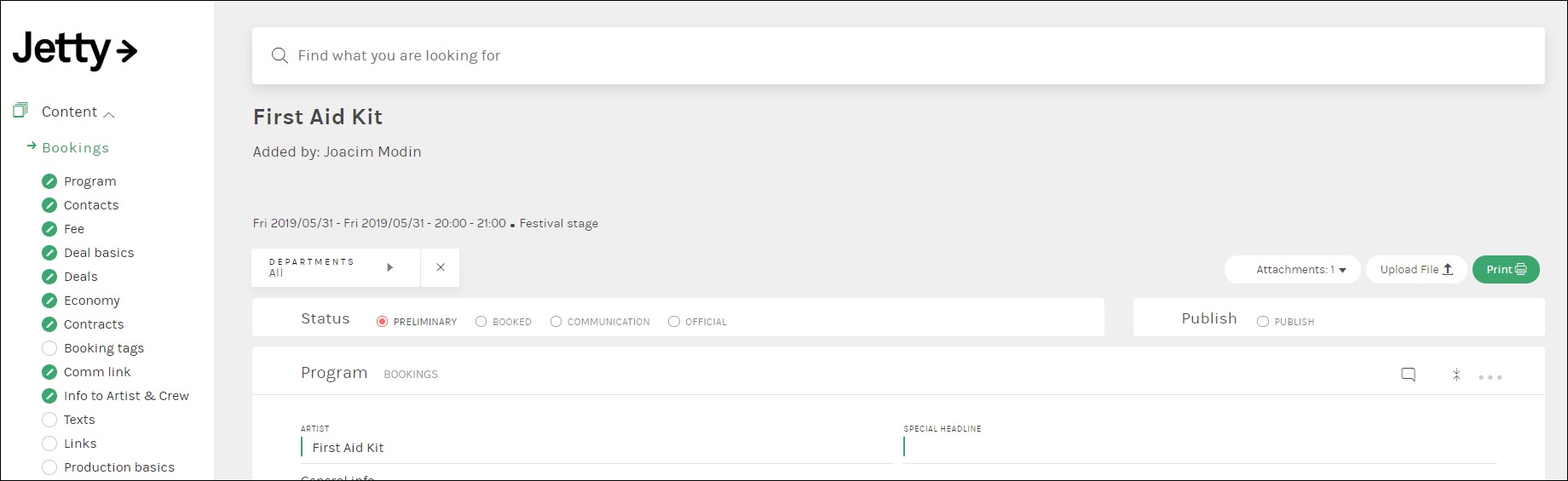
Users can manually set the booking to ”Publish” when the time comes to actually publish that booking. Alternatively, users can set the booking status to Official and then set an public date/time in the booking block called Program. If you have set a public date/time and the status is official, the publishing will be set automatically that date/time.
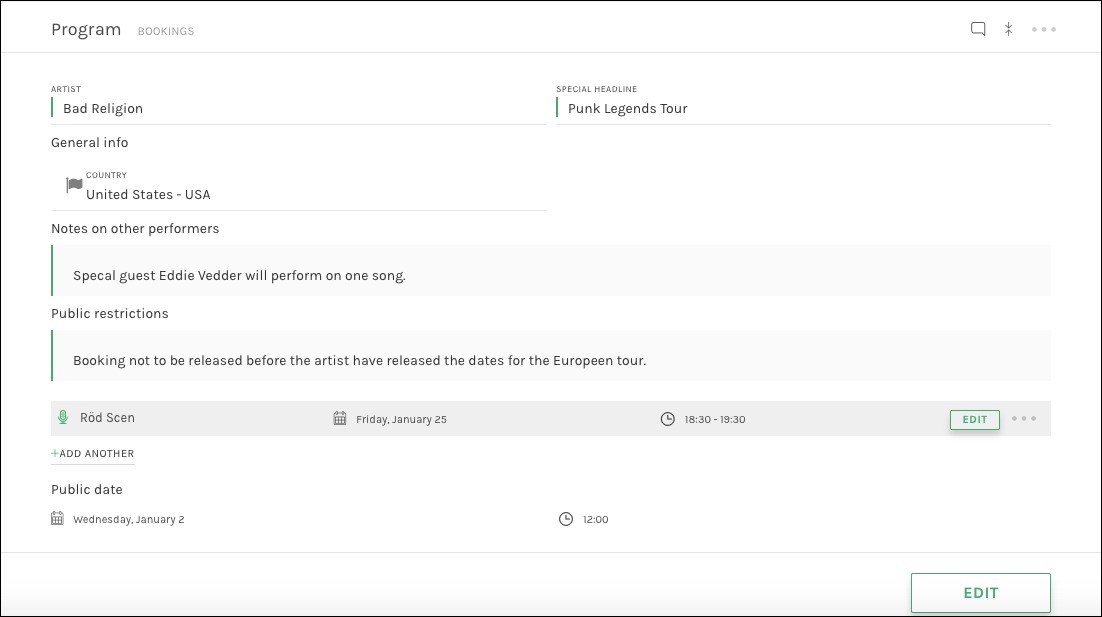
Using this functionality, users can prepare several bookings that will all be published at the same time and date without doing anything when it’s time to publish the bookings. However, if users manually change the settings on the booking to status official and publish, the booking will be published regardless of the publish date/time.
Available fields:
Web Publishing
- Publish – Mark a booking as published.
- Status – Set a booking to official, otherwise the publish selection doesn’t publish the booking.
- Public date/time – Set which date/time the booking should be automatically set to publish.
See also: