CRM – People
Problem solved: Handles every person involved in a project and adds people to CRM.
Description: The CRM/people tab is available in left hand main menu and is where you edit certain information about a contact. This can be a previously added contact in Jetty, or you can add a new contact for future use. By looking at the data in a list view, the main screen offers a quick preview of all files.
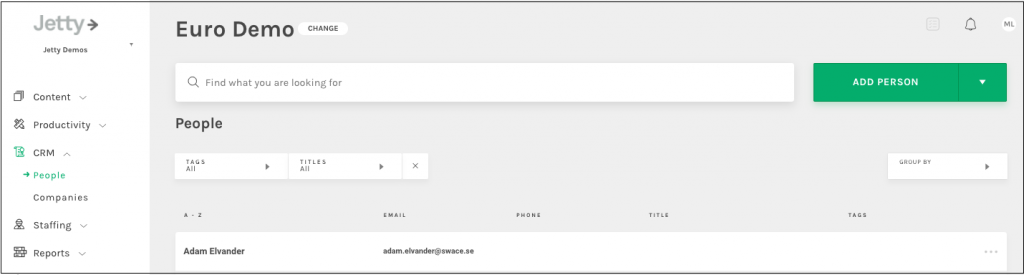
Add a person by clicking the button “Add person”.
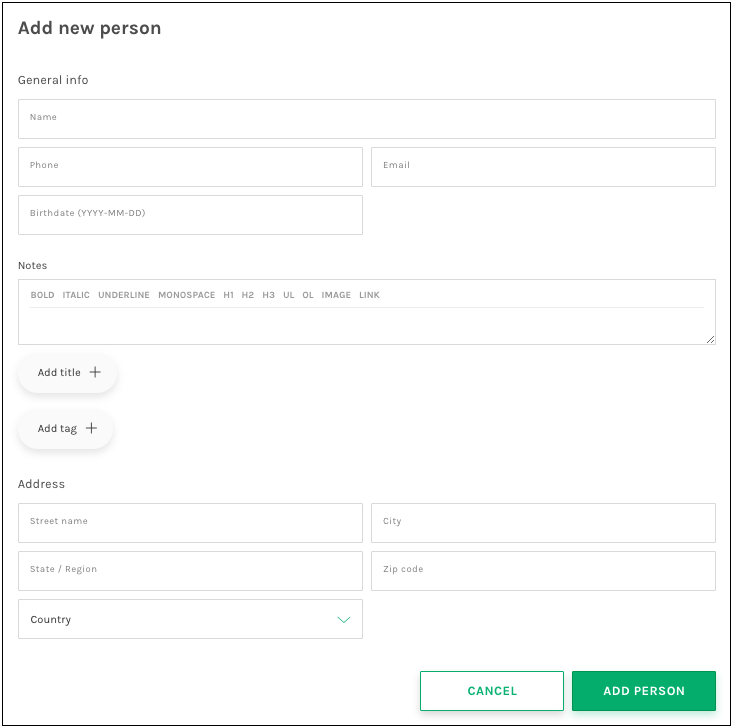
Companies – Connect a new or existing company to a person. Several companies can be connected to one person.
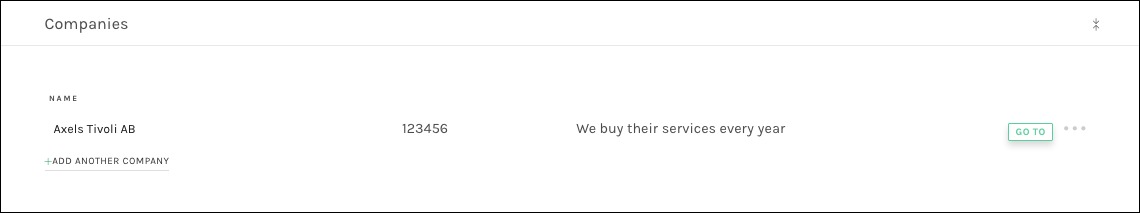
There is also a “GO TO” button that links to CRM – Companies for that company. This is useful if there are changes in company information are need to be made.
Available fields:
General info
- Name – The full name of the person being added.
- Phone – The phone number of the person being added.
- Email – The email address of the person being added.
- Birthdate – The birthdate of the person being added.
- Notes – Notes about the person being added.
- Title – The title of the person being added. This could be a selector, if Jetty is set up to only work with fixed Titles, see Project Settings.
- Tag – Tag the person being added.
- Steet name – Personal street name of the person being added.
- City – Personal city of the person being added.
- State / region – Personal state / region of the person being added.
- Zipcode – Personal zip code of the person being added.
- Country – Personal country of the person being added.
Companies
- Company Name – Read only and can be changed in CRM-Companies.
- Organization Number – Read only and can be changed in CRM-Companies.
- Note – Read only and can be changed in CRM-Companies.
See also: