Stages – Specs – Generator
Problem solved: Gathers information about the generator at each stage.
Description: The Specs-Generator block is found under Content/Locations/Stages. When on the Stages screen, select a single location file to work on from the list report or add a new stage using the large green “Add” button. The ninth information block in a Stage file is labelled Specs-Generator. This block gives users space to provide details about the generator needs associated with this stage.
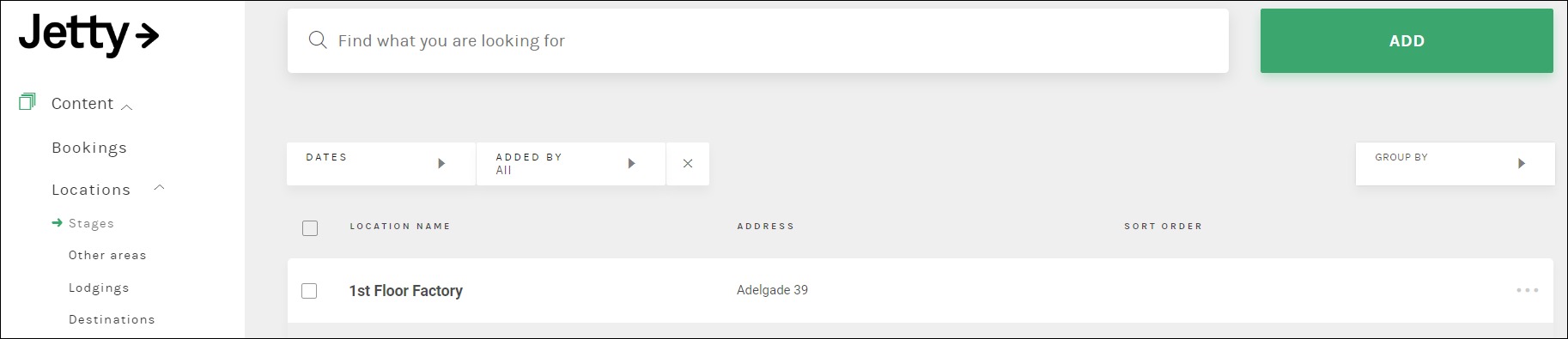
Once users have described generator information for this stage, the information can be used by other Jetty users or shared externally to artist and crew (see Info to Artist and Crew). Note this setting (internal/external) is managed in the top right corner of the block.
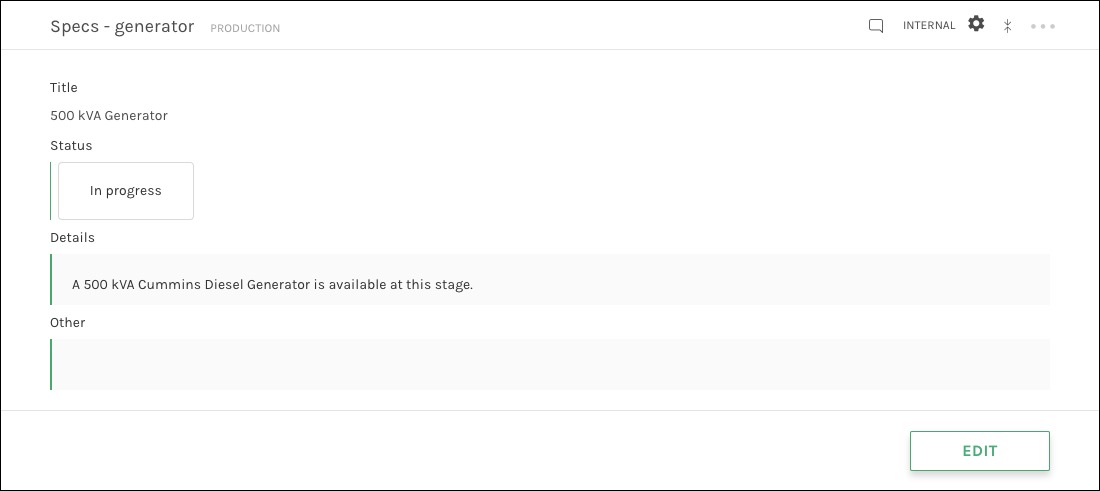
Available fields:
Specs – Generator
- Title – Name the generator information.
- Status – Lets the user decide if he or she is done with the information in the block.
- Details – Detailed information about the generator.
- Other – Other notes about the generator.
See also: