Top Menu
Problem solved: Helps the user navigate between clients and projects in Jetty.
Description: The top menu is located at the top of the screen and contains the many key functionalities.
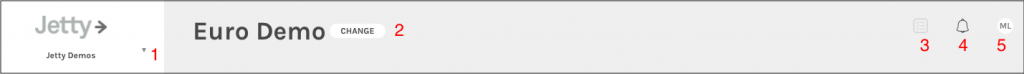
Following along with the numbers in the image above, these are the key functions that can be found and adjusted using the top menu:
- Client selector – Where users can navigate between various Jetty clients, if the user has access to more than one client. If the client selector doesn’t show the your organisation’s logo – tell your Jetty Administrator to upload it in Project Settings.
- Project selector – Where users can navigate between the clients various projects, if the user have access to several.
- Coming Soon – This new feature will be announced soon.
- Notifications – A red dot means there are unread notifications.
- User menu – Contains the following functions
- My account – Takes users to the My Account page.
- Support – Brings users directly to the Jetty Support Center.
- Switch to dark/Switch to bright – Changes the skin of the Jetty platform, also known as day mode/night mode.
- Logout – Sign out of the account.
Available fields: Not applicable.
See also:
Was this helpful?

 0 out of 1 people found this useful
0 out of 1 people found this useful
Search