Stages – Location Basics
Problem solved: Stores all basic data about this stage including the location, capacity, and much more.
Description: The Location Basics block for Stages can be found under the Content tab by selecting Locations and then Stages in left side menu. Then to view the blocks, users need to either ‘add’ a new stage or open an existing stage from the list report. This block includes: basic info, contacts, texts (communication), scheduling (production), and many other key production factors.
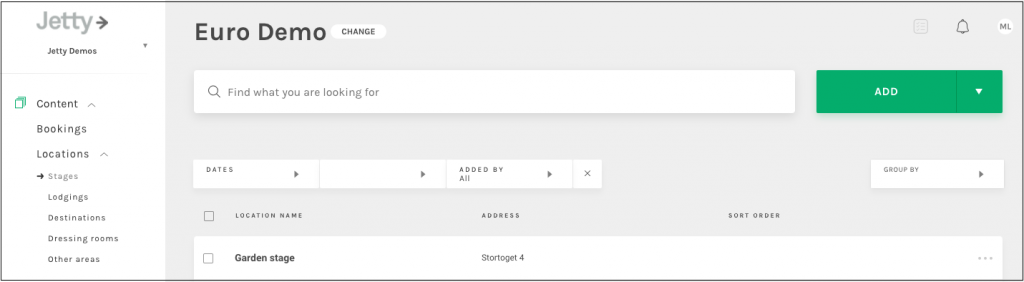
When adding or editing locations, the screen below will appear to add or change information correlating to each site.
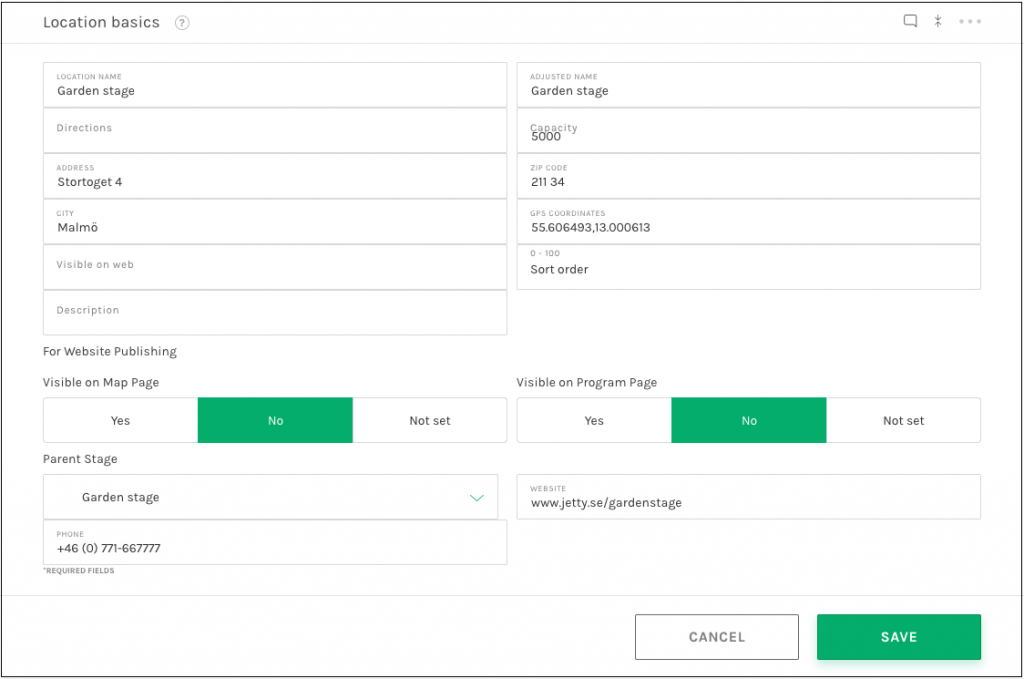
This function also helps users to communicate stage information to all involved as information can easily be shared externally in various ways (i.e. API, reports, or link sharing).
Available fields:
Stages – Location Basics
- Location Name – Name the location line item.
- Adjusted Name – Preferred name, if another name is used in material or web.
- Directions – Define the exact street address for this location.
- Capacity – Note the maximum capacity for the venue/location.
- Address – Define the name of the venue/location.
- Zip Code – Define the zip code for the location.
- City – Define the city for the location.
- GPS Coordinates – Note the GPS coordinates for later filling on Google Maps. If step is complete, then a pin will be shown on the Info to Artist & Crew link. Also these coordinates will be pushed through Jetty’s API, providing a quick way to show the location of the stage(s) on a website.
- Visible on Web – Decide if this information should be pushed externally, if users have connected Jetty to public website via API.
- Sort Order – Use this to create a hierarchy on any website.
- Description – Open text box to record a description for the location.
Website Related Settings
- Visible on Map Page – Decide between yes or no.
- Visible on Program Page – Decide between yes or no.
- Parent Stage – Use this to create a hierarchy on any website.
- Website – Note the URL of the website.
- Phone – Note the phone number for the contact.