Assign Staff
Problem solved: Helps users assign job roles to find the correct resources and then manage task assignments.
Description: When you have created a task, there are a few ways of making sure the task is assigned to a team member. Sometimes you know which user/users should execute the task from the beginning. Other times you only know what kind of resources are needed and how much of them. Jetty support both ways. These are the two different ways to assign staff to tasks.
The primary way is to directly assign each task to one or several users of your staff. Once a task has been created, you see the task in various places within Jetty, notably under the Staffing tab called Manage Tasks. With each task, there will be a “…” menu on the right side of each row. Select this menu as shown below.
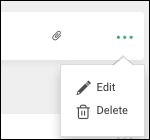
You can either Edit or Delete the task from this menu. In this case, you should select the option to Edit. The second block on the edit screen is dedicated to editing the assigned users (see Add Task).
Another way to assign tasks within the Manage Tasks tab is to select the checkbox next to the task name. Once selected the entire row will be highlighted.
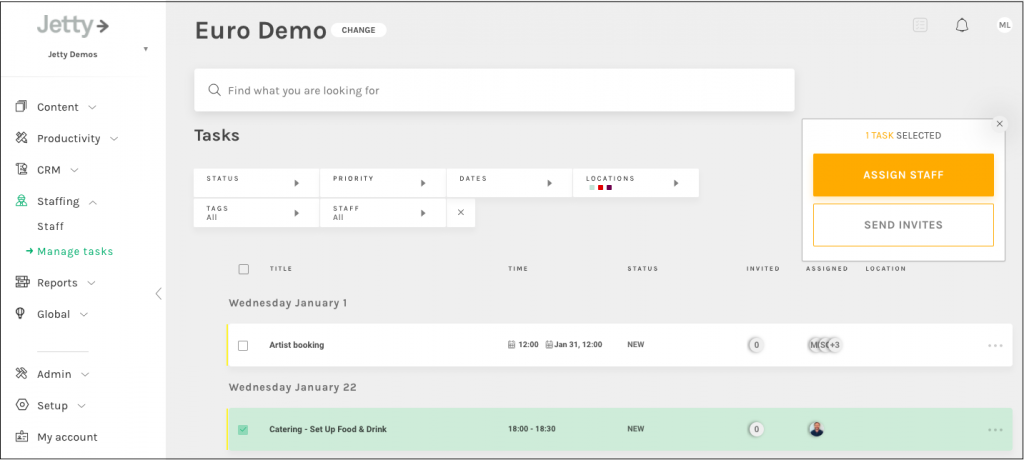
At that point, an automated option will appear to “Assign Staff” or “Send Invites”. You can then select specific staff to assign to that task. You can also select multiple line items to assign, but all those selected will be assigned to the same staff member(s) if done at the same time.
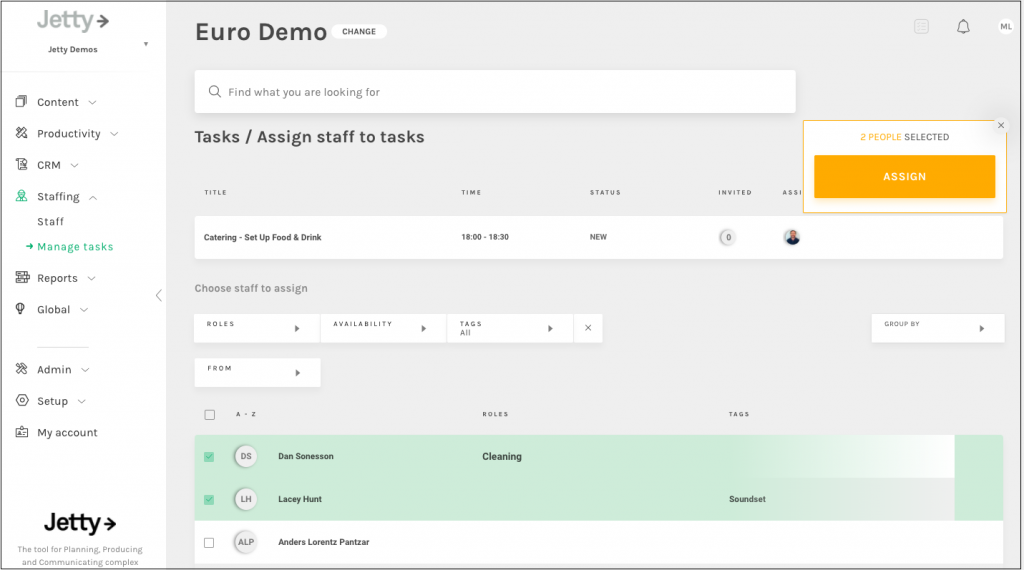
Once you choose to assign staff, the following screen will show a list of potential staffers. You can filter the list by Role, Availability and tags. If you use smart workflows for volunteers, you can connect information from the form to a user or create a user based on the information in the form. If you have done that, you can filter the list with the information from the form. When you have found the correct staff, you mark them in the list, and click the button Assign. Note that it is only users of Jetty that can be assigned as staff.
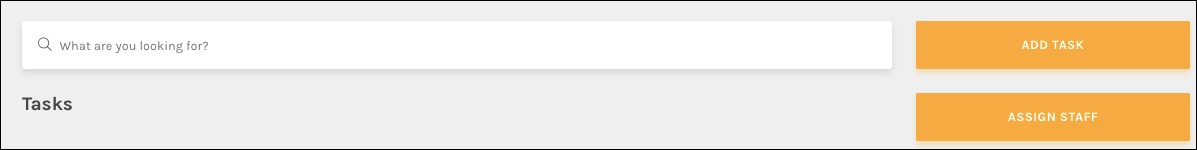
The second way of assigning tasks is to create a task without putting an assigned staffer. Then under job roles, select the types of manpower needed to complete the task and quantity of individuals needed per role. At this point, staffers with those titles will be notified pending their notification settings (see Notifications). They can claim these tasks directly or visiting Productivity’s Task page.
Available fields: Not applicable.
See also: