Stages – Specs – Power
Problem solved: Compiles all your power needs for each stage.
Description: The Specs-Power block is found under Content/Locations/Stages. When on the Stages screen, select a single location file to work on from the list report or add a new stage using the large green “Add” button. The seventh information block in a Stage file is labelled Specs-Power. This block gives users space to provide details about the power needs associated with the stage.
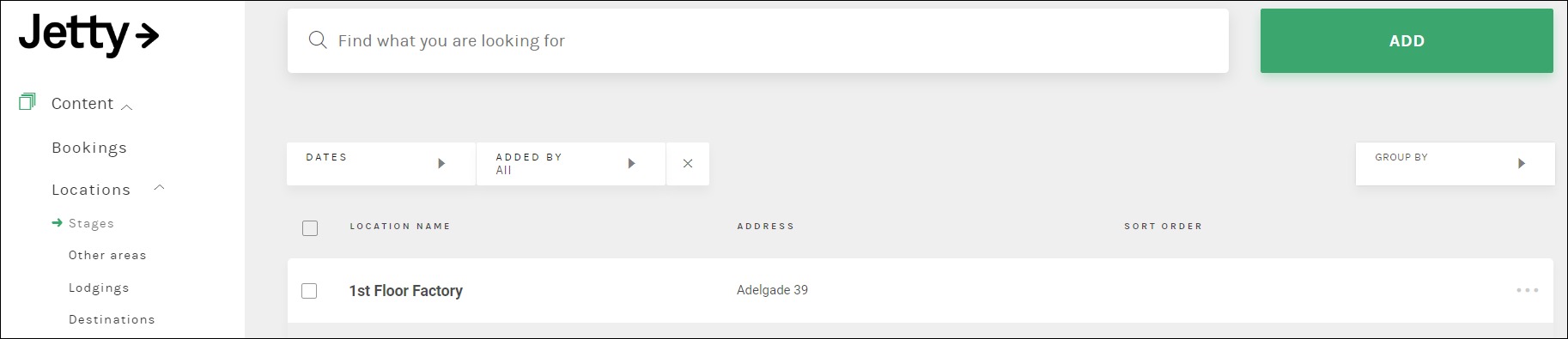
The Stage-power section allows users to collect various notes regarding power needs for this stage. Once these notes have been added to the Jetty system, all power needs for the event can then be compiled and collected by using reports. Note that it is possible to add multiple power sources for each stage.
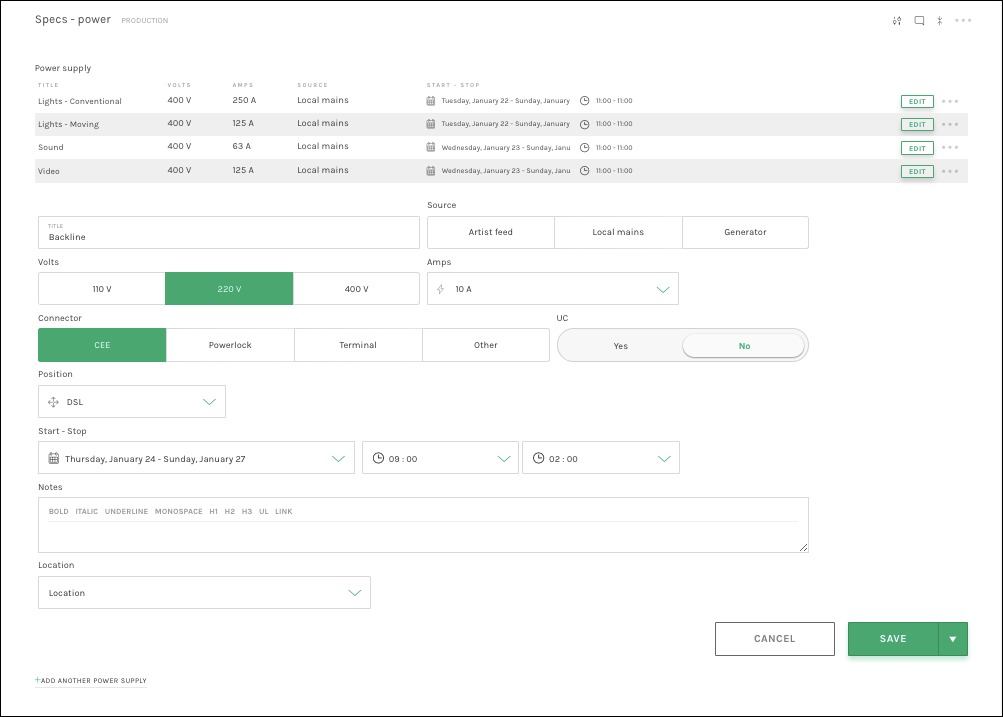
Available fields:
Specs – Power
- Title – Where user can name the power need.
- Source – If different power sources are used, this lets user define what power source should be used. Note: Source can be changed in Setup.
- Volts – The voltage needed.
- Amps – The ampere needed.
- Connector – What connector the power source needs.
- UC – If an RTU is required.
- Position – Where the power source could be located (Up Stage Left, Down Stage Right etc).
- Start-Stop Date/Time – When power must be available and when it can be disconnected.
- Notes – A general notes field.
- Location – If power is needed in other locations than current, that can be changed here.
See also: