Side Menu
Problem solved: Lets the user navigate in Jetty and access all functionality.
Description: The Side Menu is the navigational hub of Jetty. It can look differently depending on your user rights or the setup each organization has selected to use. Contact the Jetty team to discuss any custom tabs or functions needed beyond the existing options.
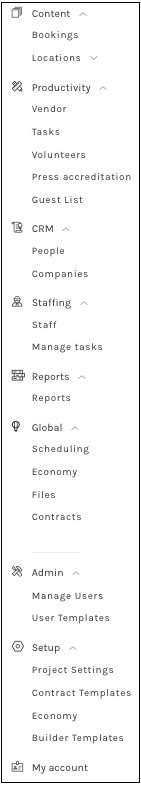
The menu choices are:
- Content
- Bookings – Access the list of the content in Jetty.
- Locations – Access the various location types (Stages, Other Areas, Lodgings, and Destinations).
- Productivity
- Tasks – Leads you to a list of tasks assigned to you or that are possible for you to claim
- Other Menu Items – Custom created workflows in Jetty Builder (see Builder Templates).
- CRM
- Staffing
- Staff – Access a list of the Jetty users that are available to assign tasks to.
- Manage Tasks – Where tasks are created and assigned to functions, people, or groups of people.
- Reports
- Reports – Access all the reports the user has access to view or edit.
- Global
- Scheduling – View and edit all times scheduled in the whole project.
- Files – View and edit all files uploaded in the whole project.
- Economy – A global overview of all costs and revenues registered throughout the project.
- Contracts – All contracts created in Jetty’s contracts functionality or uploaded to Jetty.
- Admin
- Manage Users – Where users are added and their rights are set.
- Manage Templates – Where templates for user rights are created.
- Setup
- Project Settings – Where users can customise their Jetty Project.
- Contract Templates – Where users can create templates to be used by Jetty’s contracts functionality.
- Builder Templates – Allows users to create their own custom-made workflows, forms, and much more.
- Economy – Where the economy functionality of Jetty is setup.
Available fields: Not applicable.
Was this helpful?

 0 out of 0 people found this useful
0 out of 0 people found this useful
Search