Block: Deals
Problem solved: Allows the user to record other deals that were agreed upon within the same booking.
Description: The block for Deals is the fifth section users fill in when a booking is created in the Jetty system. The block Deals lets the user add any additional deals that have been agreed upon within the sane booking. In certain setups of Jetty, there will be an option to “Add Another Deal” and that will expand the block to show all the fields. Selecting ”Edit” will let the user edit the details in an existing deal. In other setups, the fields will be open to fill in automatically.
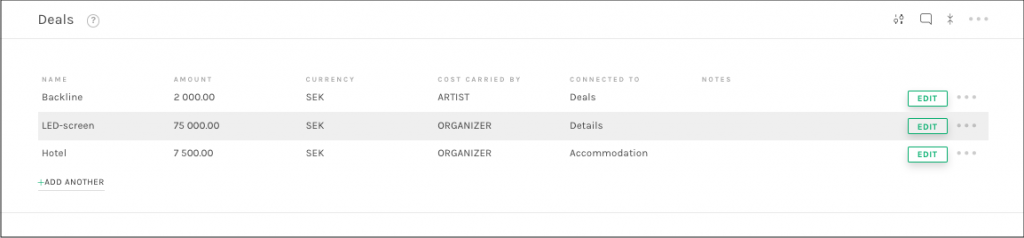
Information set in this block can be used in Contract Templates to automatically create an offer or a contract.
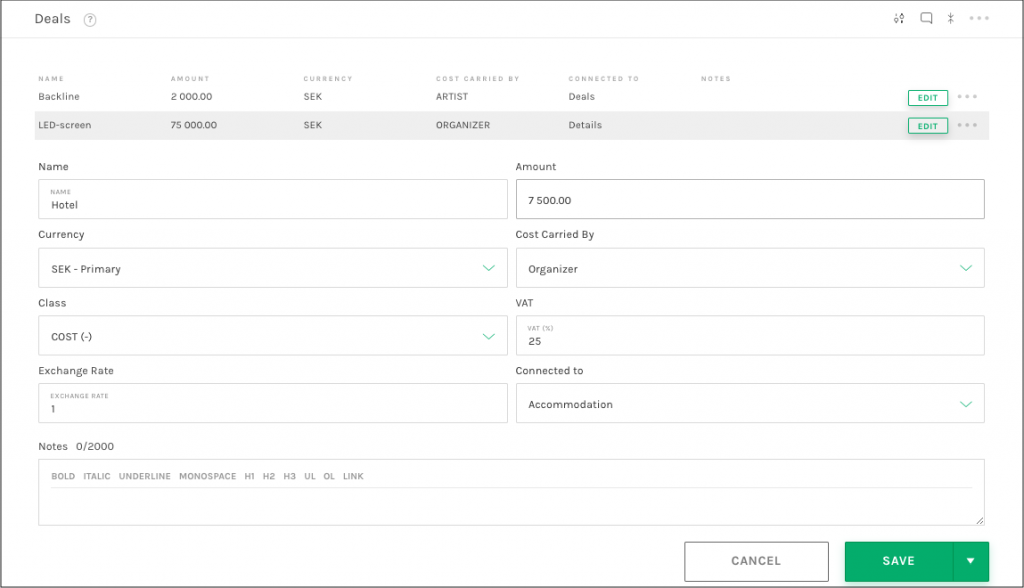
This block can also be found by referring to the side menu, but only once you are actually viewing any booking details screen. This is shown in more detail in the section Block Functions.
Available fields:
Block: Deals
- Name – The name of the Deal, for example Accommodation.
- Source – In certain setups of Jetty, there will be four preset boxes to select what department is associated with the deal.
- Cost / Amount – In certain setups of Jetty, there will be a box to record the agreed upon cost for the deal. Note that depending on the version you’re working with it may be listed as “Cost” or “Amount”.
- Currency – Select the currency for this fee from the dropdown box. The project base currency is set in Economy Settings.
- Cost Carried By – Who carry the cost in the deal. In certain setups of Jetty, there will be a dropdown menu to select either Artist or Organizer. In other setups of Jetty, there will be 5 preset options to select from: event, artist, undecided, split, or other.
- Class – In certain setups of Jetty, there will be a option to mark this deal as a Cost (-) or a Revenue (+).
- VAT – In certain setups of Jetty, there will be a box to record the level of VAT (taxes). Default VAT is set in Economy Settings.
- Exchange Rate – In certain setups of Jetty, there will be a space for the exchange rate between base currency and other currency. This rate is automatically fetched by Jetty and entered here. However, that exchange rate can be overwritten, in case user wants different rate than current.
- Connected To – In certain setups of Jetty, there will be a dropdown menu to connect this specific deal to other parts of the booking, like power or entourage.
- Deadline – In certain setups of Jetty, there will be a box to record a deadline date for when something are to be delivered.
- Notes – A free text box to make notes about the deal.
- Location – In certain setups of Jetty, there will be a dropdown menu to record a location connected with this deal. Note: You need to add the location before you can select it in the dropdown list (see Locations).
See also: