Contracts Overview
Global Contracts is the storage place for all contract content that gets entered into the Jetty platform. The reason that Global Contracts is so important is typically each contract or set of contracts is stored directly within a booking’s Contracts block. This Global view allows users to review all contracts they have viewing rights for on one single page and in addition provides the ability to search, filter, and group the files. In the image below, you will see where to locate the Global Contracts page:
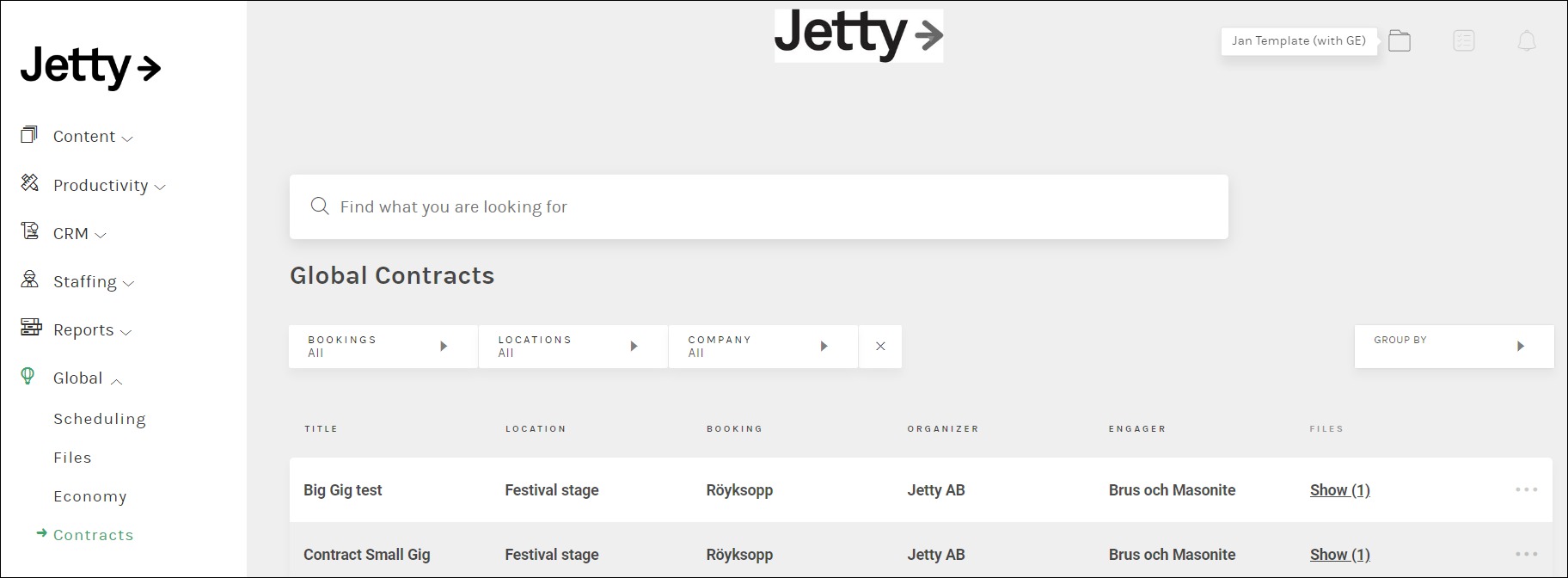
On this page you will find line items consisting of the contract title, related location and booking, as well as information about the contacts involved with that particular agreement. Individual line items can be viewed by a single click. At that point users will be sent to the Contracts block of the related booking. Users can add PDF files by selecting the “…” menu on the right side of each row. There are also two other support articles that are available to assist with understanding contracts within Jetty. You can learn more information by selecting an option from the left side menu or by following the links below:
Contract Templates – How to create and use templates for contracts within Jetty and send electronic contracts for signing.
Block: Contracts – How to compile all contract files associated with a booking.