Staffing Overview
The Staffing section in Jetty is where managers can view available staff and assign tasks to relevant team members. Jetty’s Staffing features gives you the oversight needed to see the big picture, but also includes all the details you require. In Jetty, the tabs falling underneath Staffing are extremely useful for utilizing the entire workforce available to get all tasks completed. It is here that staff will have their roles listed so that managers can easily spot specialists for projects. You can find the Staffing section on the left side menu of your Jetty Platform. The image below shows you where to look for this section:
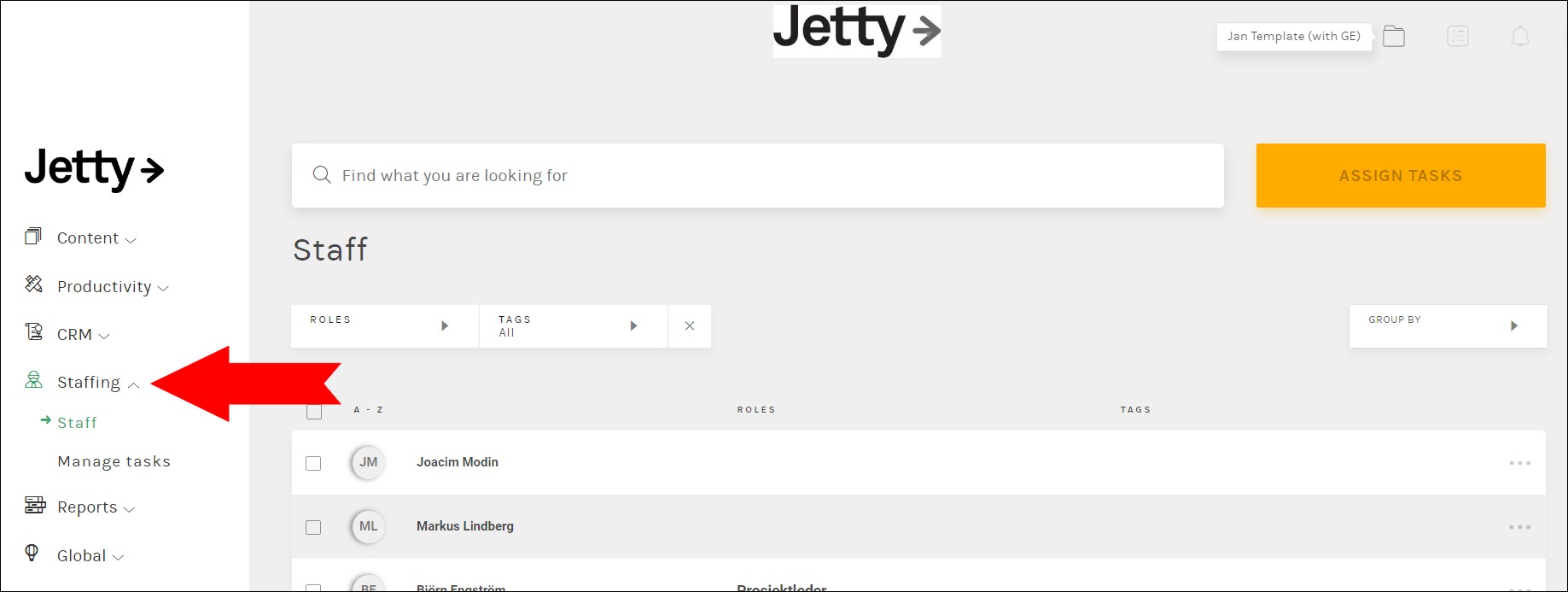
Once the Staffing tab has been selected, there are a two important sections nested beneath this tab: Staff and Manage Tasks. There are a handful of support articles that are available to assist with understanding all the tools found on these pages. Entering new tasks and assigning them to your team is a very useful feature on Jetty. You can learn more information about the Staffing tabs by selecting an option from the left side menu or by following the links below:
About Staff – How to view all available staff members, know their roles, and assign tasks to staff.
Manage Tasks – How to create tasks, review the progress of current tasks, and assign staff members as needed.