Stages – Contacts
Problem solved: Compiles all contact details of companies and people associated with each stage.
Description: This section is found under Content/Locations/Stages. Once on the Stages screen, simply select select a location file to work on. The second block, labelled Contacts, creates a space for users to provide details about the contacts are associated with the booking.
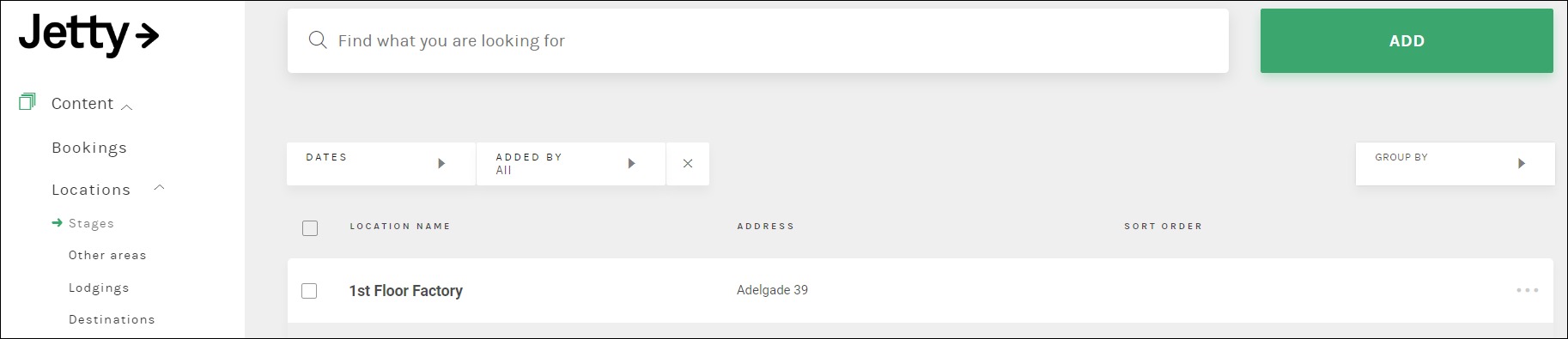
To Add a contact, click on “Add Another Contact”. There are various fields to place details to give every piece of information a home within the profile.
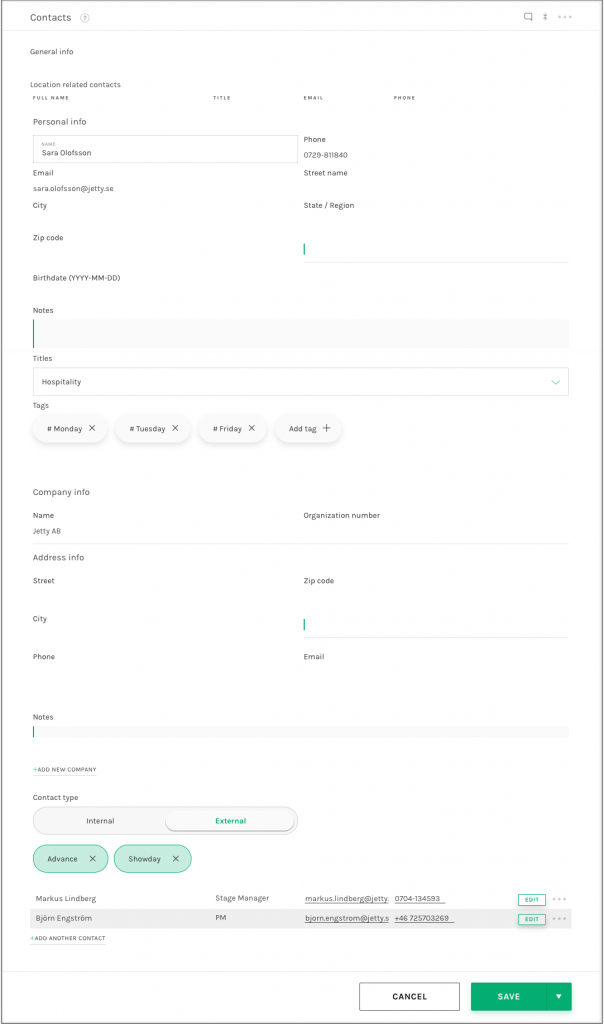
After creating a file, the information can be edited within each contact by clicking on “Edit”.
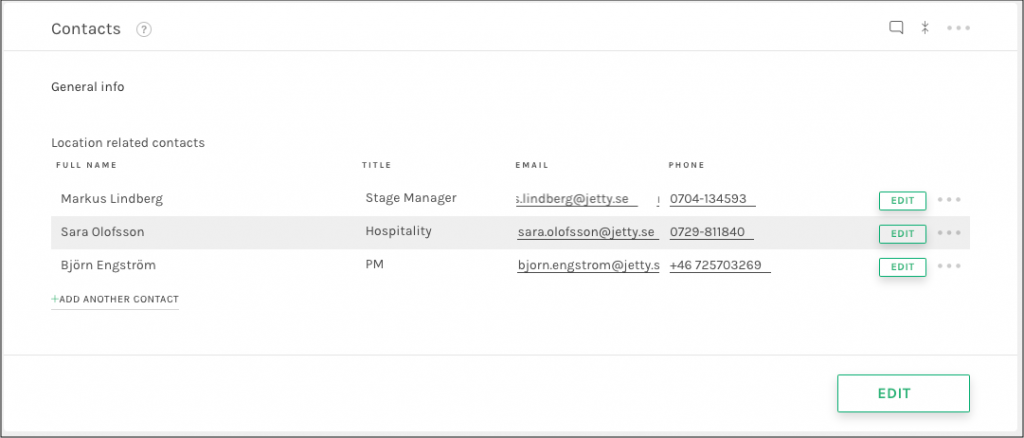
Available fields:
Stages – Contacts
Personal Info
- Name – Full name of the Contact.
- Phone – Primary phone number of contact.
- Email – Email for the contact.
- Street name – Street name for the contact.
- City – City for the contact.
- State / Region – State / Region for the contact.
- Zip code – Zip code för the contact.
- Country – Country for the contact.
- Birthdate – Birthdate for the contact.
- Notes – Notes about the contact.
- Titles – Free text or in some configurations of Jetty, a dropdown menu with various titles. The titles can be edited by users with the rights to do changes in the Project Settings.
- Tags – Tags about the contact.
Company Info
- Company – Company name associated with the contact.
- Organization Number – Organization number of the company.
- Street – Street address of the company.
- Zip Code – Zip code of the company address.
- City – City of the company address.
- Country – Country of the company address.
- Phone – Company phone.
- Email – Company email.
- Notes – Click on ”Add Notes” to add a note about the contact.
Contact Type
- Contact Type – This field lets the user control if the contact will be included in the info link for artist & crew (see Block: Info to Artist & Crew). Setting the type to Internal ensures the contact will not show in the info link to artist & crew. Setting the type to External ensures the contact details will be included in the artist & crew link. User can also set if the contact(s) are to be contacted in advance or during the day of show. A contact can have both those tags selected.
See also:
Was this helpful?

 0 out of 0 people found this useful
0 out of 0 people found this useful
Search