Lodgings – Contacts
Problem solved: Lets users load all contact details associated with Lodgings for a booking.
Description: The Lodging block can be found on the left side menu under Content and then Locations. In this block, users can add general information about lodgings for artists, teams, or attendees.
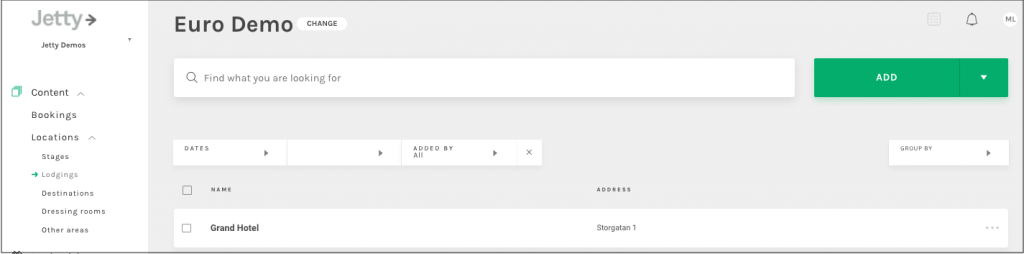
When creating a new submission or viewing a present file in Lodgings, there are two blocks of information. The second is for the contact information regarding the Lodging.
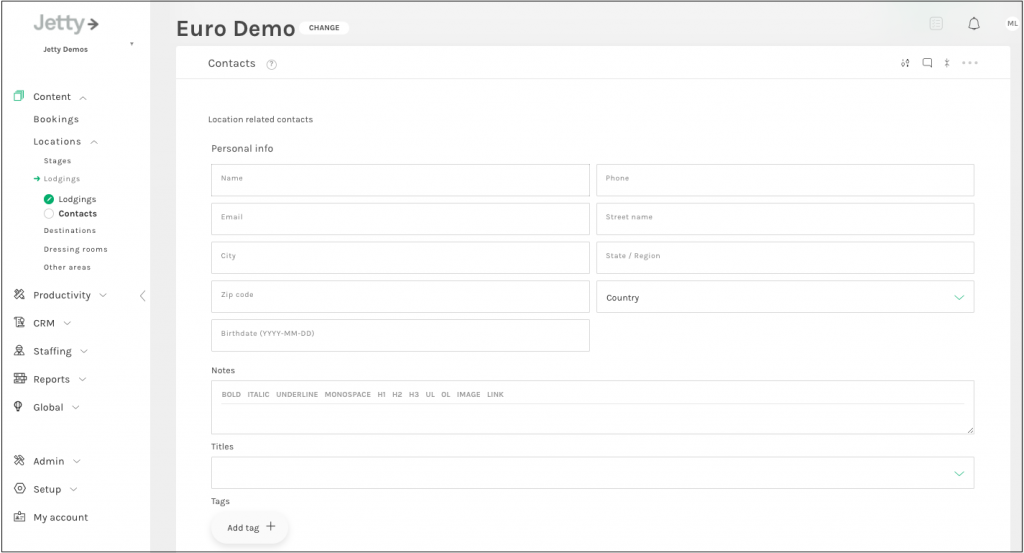
When completed, notice the left side bar will highlight to show that users have marked the blocks as “Done”. Users can add multiple contacts for each Lodging file. This capability is at the bottom of the Contact block and is noted as + Add Another Contact.
Available fields:
Block – Contacts
- Name – Full name of the Contact.
- Phone – Primary phone number of contact.
- Email – Email for the contacts.
- Titles – Dropdown menu with different titles. The titles can be edited by users with the rights to do changes in the Project Settings.
- Tags – Tag the contact person on the booking.
- Company – The company name associated with the contact.
- Organization number – Organization number of the company, if relevant.
- Street – Street address of the company.
- Zip code – Zip code of the company address.
- City – City of the company address.
- Country – Country of the company address.
- Phone – Company phone.
- Email – Company Email.
See also: