Block: Transports
Problem solved: Tracks every transport related to this booking.
Description: The block ”Transports” is available under Content/Bookings in main menu on the left. The block opens from list view by clicking ”Edit” button.
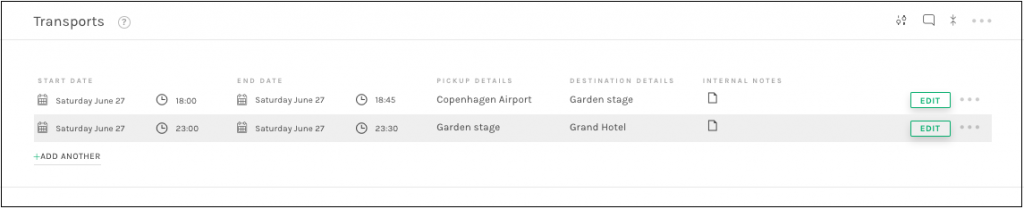
Within this section, users can compile all sorts of transportation plans that will take place throughout the booking. This can later be shared internally and externally, should other parties need access to the information. Also users can create reports that include this information (see About Reports).
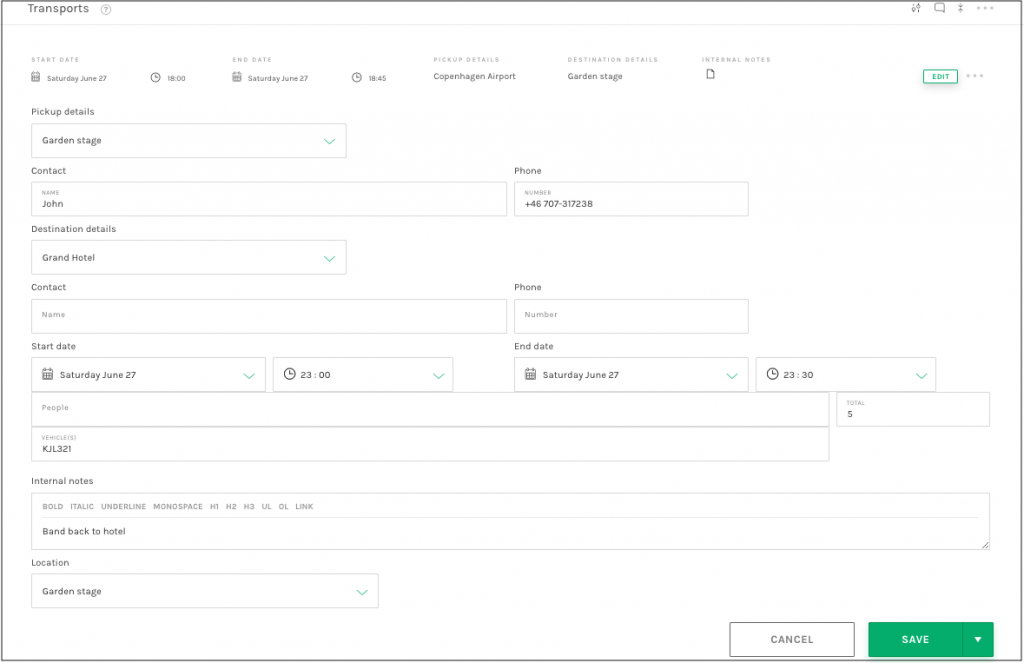
This block can also be found by referring to the side menu, but only once you are actually viewing any booking details screen.
Available fields:
Block: Transports List
- Start Date – Select a date and time for pick-up.
- End Date – Select a date and time for arrival at destination.
- Pick-up Details – Pick up location.
- Destination Details – Drop off destination.
Block: Transports Expanded
- Pick-up Details – Select the location where this transport starts.
- Contact – Designate the contact person at pick-up point.
- Phone – Note a phone number for the pick-up point or contact person.
- Destination Details –Select the location where this transport ends.
- Contact – Designate the contact person at destination.
- Phone – Note a phone number for the destination or contact person.
- Start Date – Select a date and time for pick-up.
- End Date – Select a date and time for arrival at destination.
- People – Note who will be in the vehicle and/or their occupation.
- Total – Total amount of people.
- Vehicles – Describe the type of vehicle used.
- Internal Notes – Open text area for notes regarding this transport.
- Location – Select if this transport is tied to a location.
See also:
Was this helpful?

 0 out of 0 people found this useful
0 out of 0 people found this useful
Search