Stages – Scheduling
Problem solved: Gives users a full overview of all scheduling connected to the stage.
Description: This section is found under Content/Locations/Stages. Then select a location file to work on. The fourth block, labelled Scheduling, gives users space to provide details about the scheduling associated with that stage.
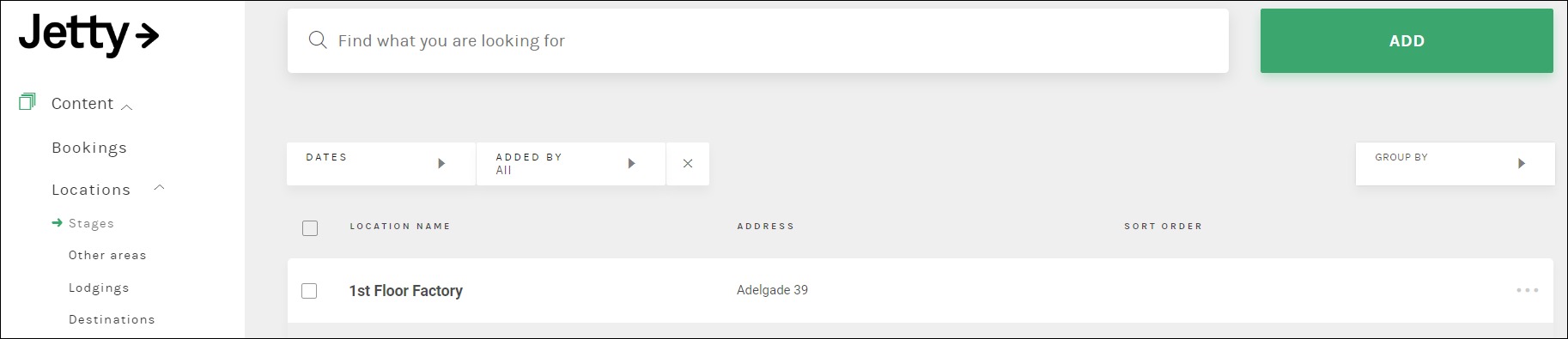
The block scheduling is a compilation of different times entered into the system connected to the stage. It is also possible to add scheduling in addition to those found in other blocks by using ”add another”.
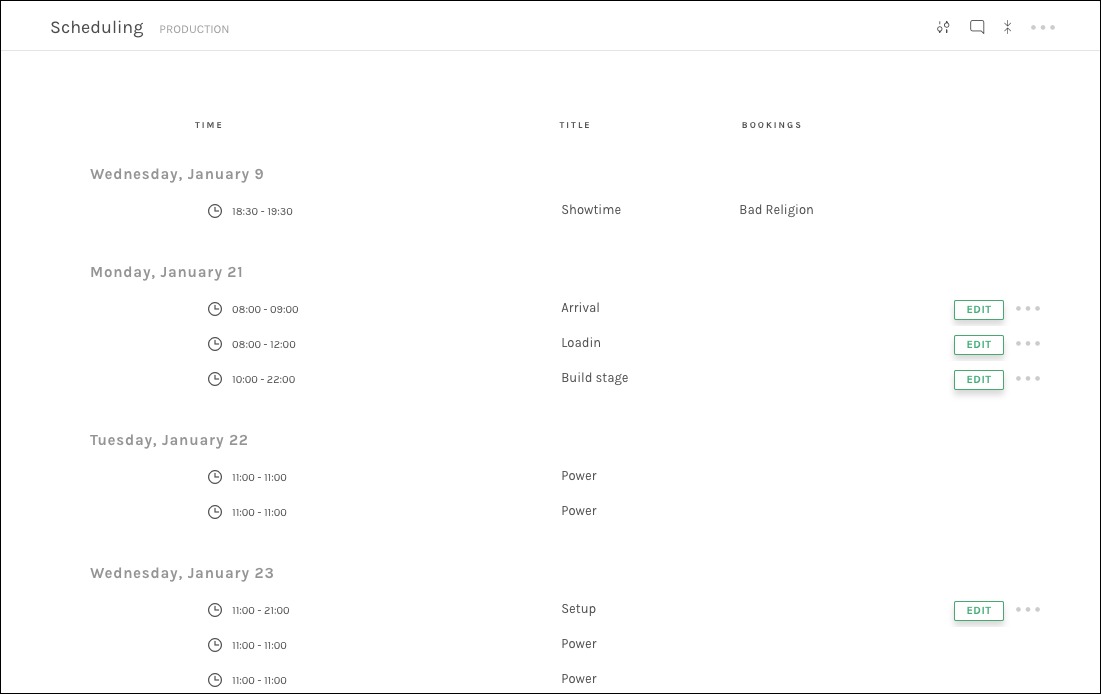
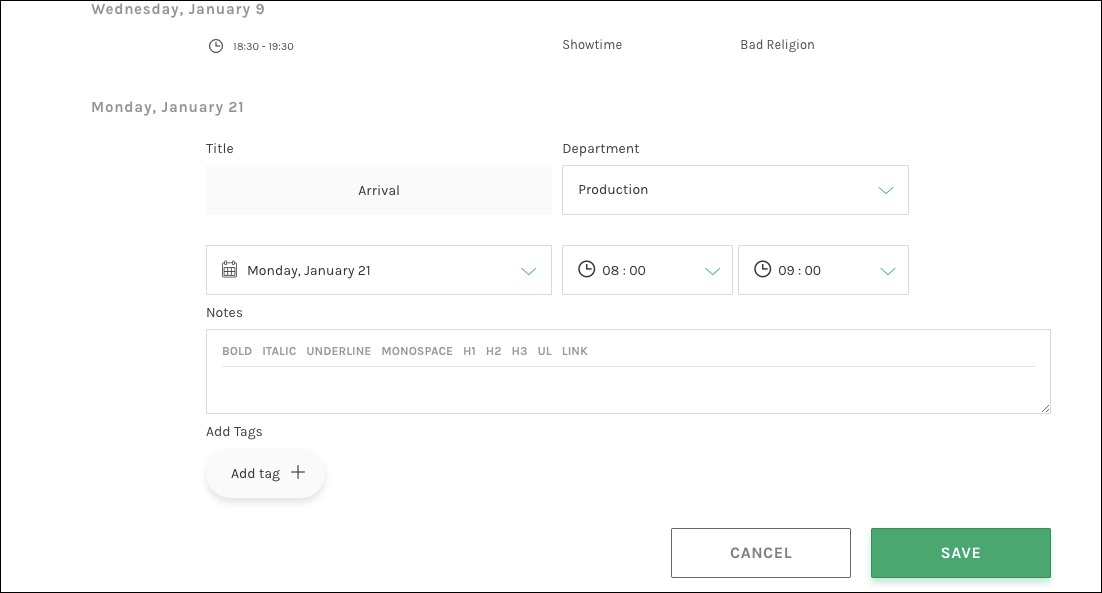
Available fields:
Stages – Scheduling
- Title – Name of what should be scheduled.
- Department – Define which organizational department relates to the information.
- Date – Choose a date where you should schedule something.
- Time – Select the start time.
- Time – Select the end time.
- Notes – Notes on something specific about this scheduling.
- Add Tag – The tag is used to filter out specific scheduling, for example in reports.
See also:
Was this helpful?

 0 out of 0 people found this useful
0 out of 0 people found this useful
Search