Block: Vehicles
Problem solved: Provides a space to book and keep track of all vehicles arriving to the booking.
Description: The block for Vehicles can be found by scrolling down on an individual booking. Another place to find this block is on the left hand menu while visiting the editing screen for a specific booking. The block opens from list view by clicking ”Edit” button. Here users can add information regarding the vehicles themselves as well as their levels of access (times, dates, and locations).
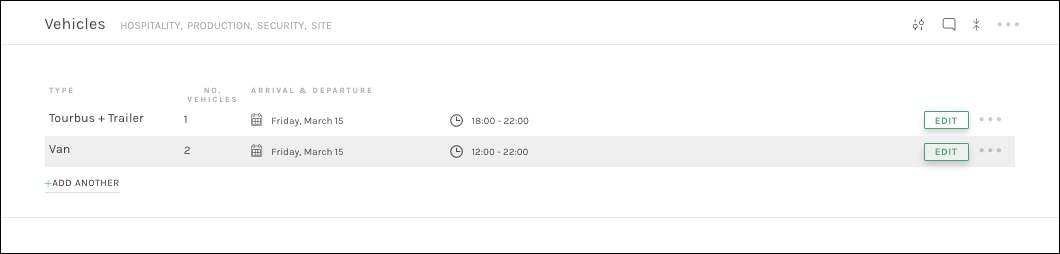
The vehicle types available in this block are created in Setup/Project Setup in the main menu on the left (see Setup Overview). By making the proper adjustments within this setup screen, users can plan access to load-in, bays, etc.
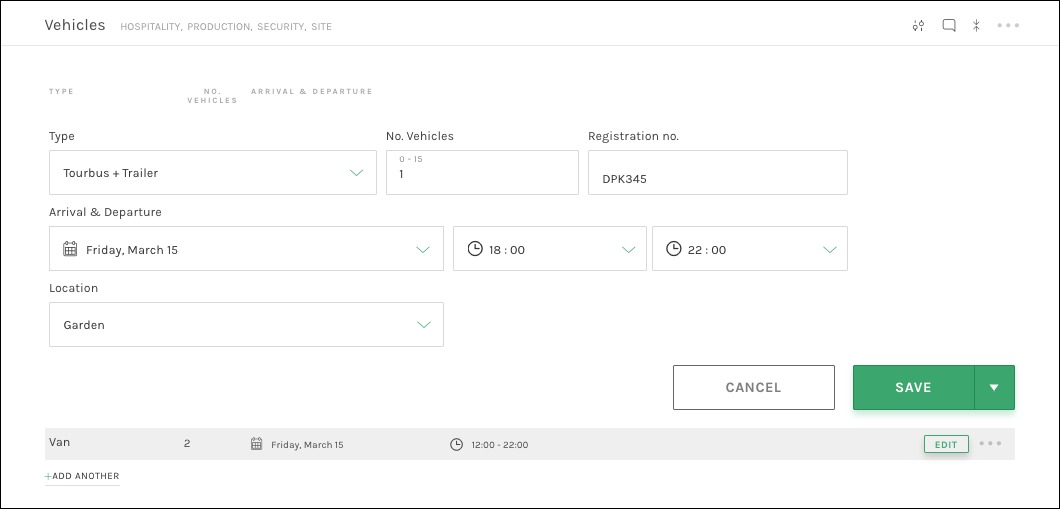
Available fields:
Block: Vehicles List
- Type – Define the type of vehicle.
- No. Vehicles – Specify the quantity of these vehicles.
- Arrival & Departure – Pick the dates for the arrival and departure of this vehicle.
Block: Vehicles Expanded
- Type – Define the type of vehicle.
- No. Vehicles – Specify the quantity of these vehicles.
- Registration No. – Registration number of this vehicle.
- Arrival & Departure – Pick the dates for the arrival and departure of this vehicle.
- Location – Location of this vehicle (ex. stage, load-in bay, etc.)
See also: